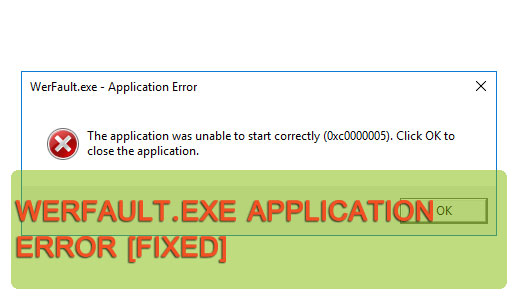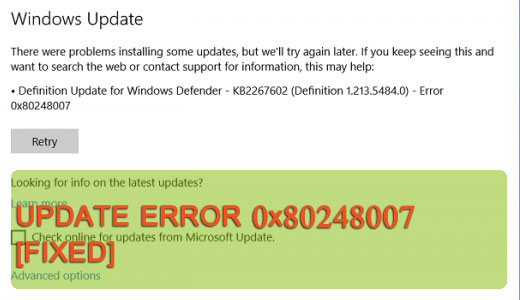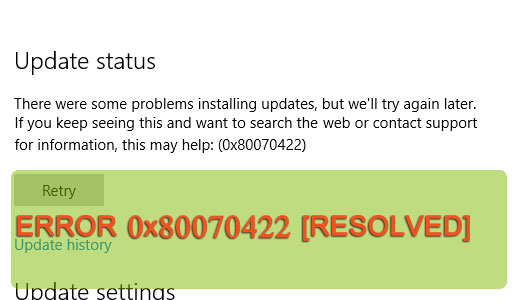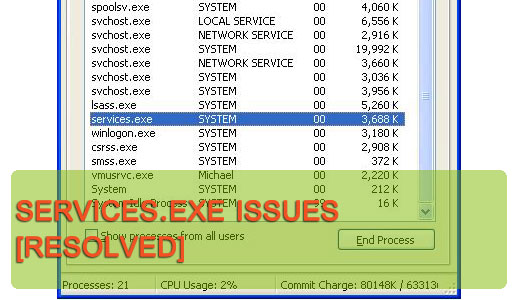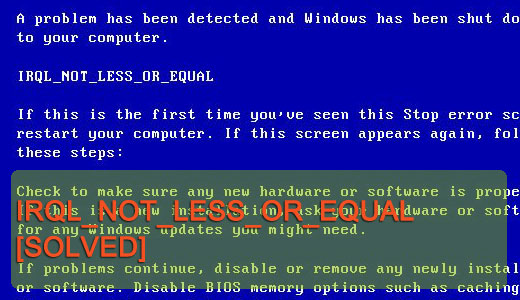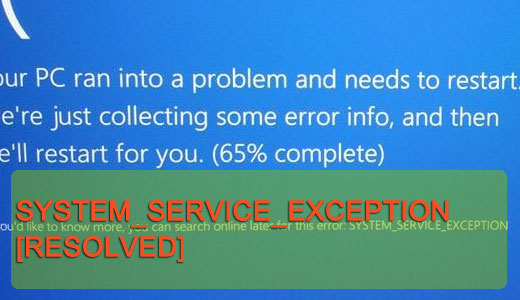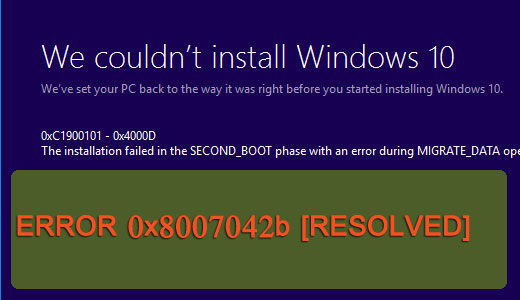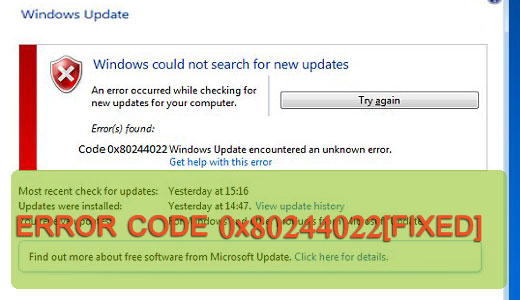
Repairing Windows Update Error Code 0x80244022
Windows Update is an integral component of Microsoft’s Windows operating systems. The primary purpose of this component is to deliver updates for the various aspects and features that make up the operating system. When it comes to updates, they are typically categorised in several different ways.