| Attention Before you read this post, I highly recommend you check out my resources page for access to the tools and services I use to not only maintain my system but also fix all my computer errors, by clicking here! |
Did you find yourself in a situation where you’re attempting to upgrade from Windows 8.1 to Windows 10, only to receive an error 0xc0020036? The error will claim that you’re running a non-core edition of Windows. This may or may not make sense to you, depending on how you acquired your version of Windows.
Error 0xc0020036 occurs most commonly when attempting to upgrade your version of Windows. Usually it’s from Windows 7/8 to Windows 10. The error is as a result of a failure to authenticate or activate the operating system correctly. Activation errors are usually the result of an end user acquiring an illegal copy of Windows, however, in this case, error 0xc0020036 is known to occur, even on operating systems with a legitimate license key.
In other cases, there have been reports of error 0xc0020036 occurring, right after the operating system has been updated (typically through Windows Update). This particular situation was fairly common, after Windows update 1803. As thousands of Windows users reported the following error message:
Windows Script Host
Error: 0xc0020036 On a computer running Microsoft Windows non-core edition, run ‘slui.exe 0x2a 0xc0020036’ to display the error text.
As is typically the case with Windows errors, there can be a number of reasons why they are occurring. Reasons tend to differ from system to system.
What Causes Activation Error 0xc0020036
When it comes to error 0xc0020036, there are many reports, and with that, many causes. From this long list of potential causes, I was able to pinpoint those that pop up most frequently. They are as follows:
- Incorrect License Key: Error 0xc0020036 is known to occur when a system is running on an incorrect license key. This could be as a result of Windows corruption, which occurs when the product key is converted to a digital license.
- Corrupted Windows Update: This error occurred quite frequently after the Update 1803. Thus, it’s very likely the cause of the error on your system.
- Corrupted Windows License Key: This error is known to occur when the operating system is unable to flush the old license to issue a new one during the Windows upgrade process.
- Windows Corruption: Corruption of key system files is known to cause a multitude of problems for your system. In this case, it could very well be the cause of error 0xc0020036.
- Corrupted Windows Registry: Depending on how you acquired your version of Windows, whether it was through a legitimate purchase or free upgrade, there is a registry issue that is known to cause this error.
How to Fix It
If activation error 0xc0020036 has you beat, then the information provided below should help you effectively fix your system. What you will find below is an assortment of fixes, all of which proven effective at fixing error 0xc0020036. Whether it will work for you, will depend on the circumstances of your issue.
Thus, for the best possible outcome, it’s recommended that you attempt the solutions in the order that they appear. As they have been arranged for efficiency, ease of execution and commonality.
Note: The solutions provided below are only for end users that have a legitimate copy of Windows 10. If your OS is pirated, none of the solutions below will help you bypass Windows authentication process.
Run Windows Repair Tool to fix Error 0xc0020036
Before attempting any of the more complex solutions below, the first thing I’d recommend you tried, was the Windows repair tool Advanced System Repair pro. This tool is jam-packed with an assortment of features and capabilities, allowing it to fix a plethora of error types.
It’s very easy to install and run, capable of optimising your systems performance when run. Anyway, you can learn more about it, from the link below:
CLICK HERE TO CHECK OUT ADVANCED SYSTEM REPAIR PRO
 The solution(s) below are for ADVANCED level computer users. If you are a beginner to intermediate computer user, I highly recommend you use the automated tool(s) above! The solution(s) below are for ADVANCED level computer users. If you are a beginner to intermediate computer user, I highly recommend you use the automated tool(s) above! |
Re-enter License Key
A large portion of end users that are bogged down with error 0xc0020036, first encountered the issue, after installing Windows Update 1803. This error effectively broke the activation component of Windows, when it was first introduced. It occurred, specifically on systems that had upgraded from Windows 7 or 8 to 10.
A large portion of end users who encountered error 0xc0020036, were able to fix the error, simply by re-entering their license key. So, first things first, to re-enter your license key, you will need to have it on paper, written down somewhere. Otherwise, there are some techniques you can use, to acquire it.
With that said, simply follow the instructions below:
1. Boot into your system as a full administrator.
2. Then press  + R, type cmd and press CTRL + Shift + Enter.
+ R, type cmd and press CTRL + Shift + Enter.
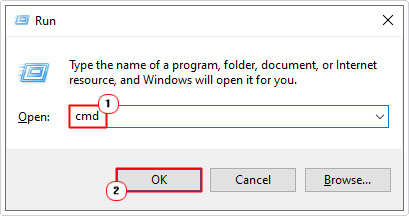
3. When Command Prompt loads up, type the following command below and press Enter.
wmic path softwarelicensingservice get OA3xOriginalProductKey
Note: The following command will give you your Windows 10 license key. If you already know it, you can skip steps 2 – 3.
4. Next, press 





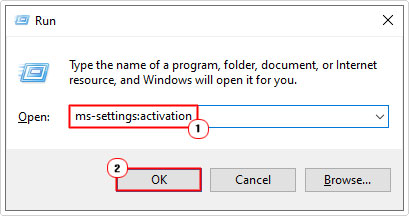
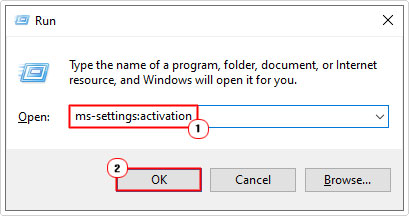
5. When the Activation applet loads up, click on Change product key.
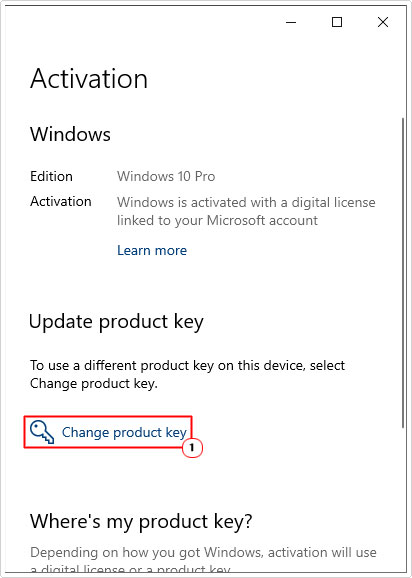
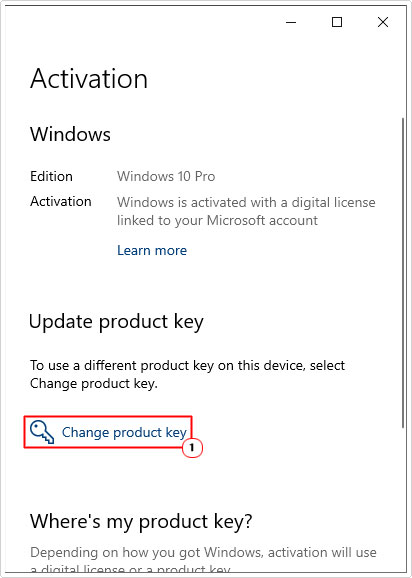
6. Lastly, type your product key into the corresponding box and click on OK.
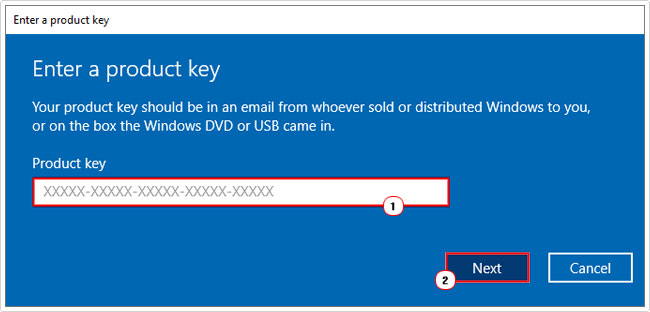
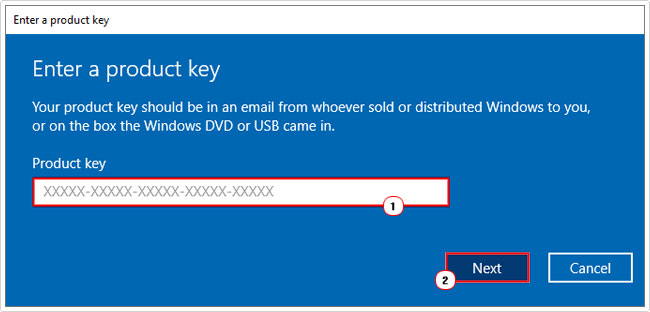
7. To finish things off, restart your system.
Sppsvc Registry Fix
Several end users affected by error 0xc0020036 noted that they were able to repair the situation by making a specific modification to the Windows registry.
To carry out this registry fix, simply do the following:
1. Boot into your system as a full administrator.
2. Then press 





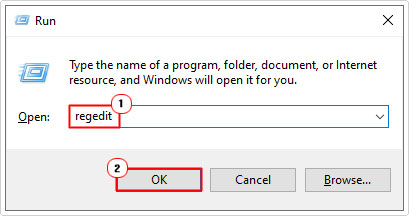
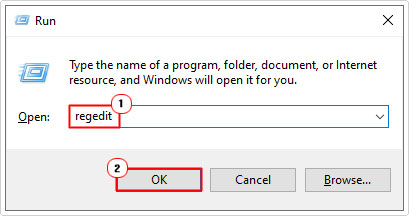
3. When the Registry Editor loads up, go to the following registry path:
Computer\HKEY_LOCAL_MACHINE\SYSTEM\CurrentControlSet\Services\sppsvc
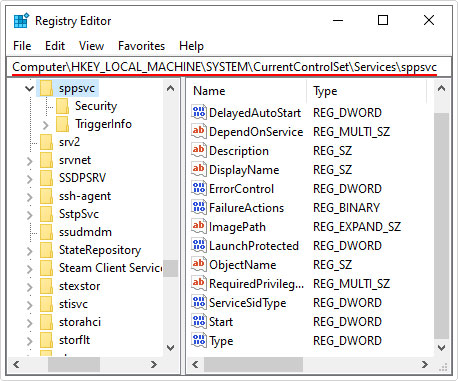
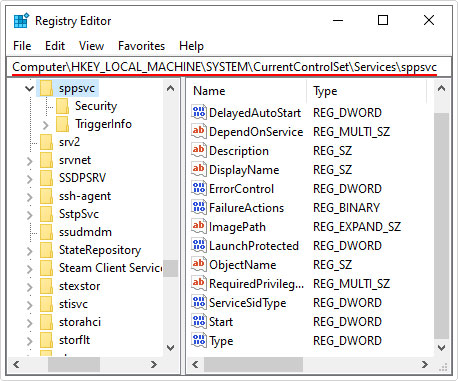
4. Once there, double-click on the Start registry value.
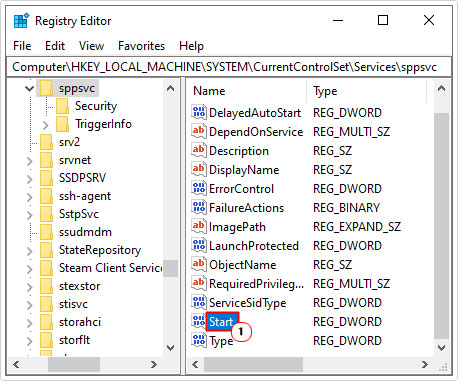
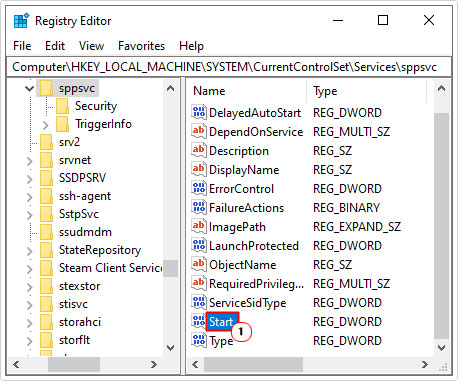
5. This will bring up an Edit DWORD (32-bit) Value applet, simply type 2 into the Value data box, then click on OK.
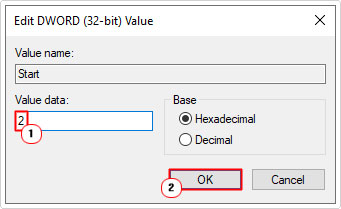
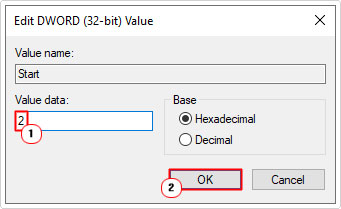
6. Once complete, restart your system, and then re-type your license key into Windows, using steps 4 – 5 of Re-enter License Key.
Check Windows Update Services
There are three main services that you need to verify are running, if you receive error 0xc0020036. These are:
- Windows Update
- DCOM Server Process Launcher
- RPC Endpoint Mapper
All of these services work off one another, and thus, must all be working correctly.
To verify these services work and are running, just do the following:
1. Boot into your system as an admin.
2. Then press 





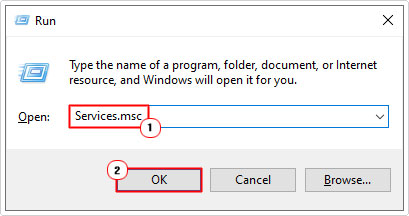
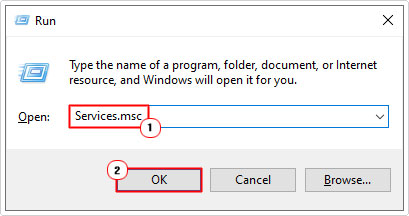
3. When Services loads up, double-click on the first Service (Windows Update).
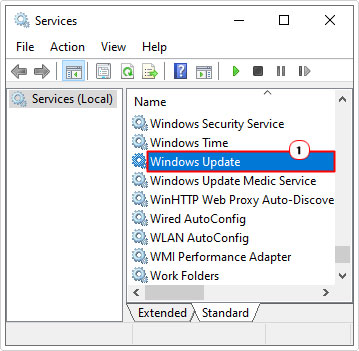
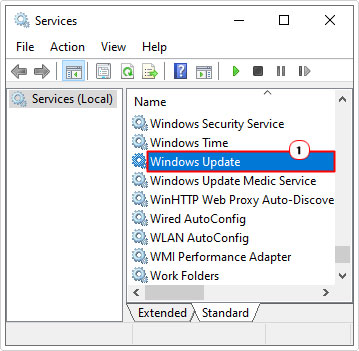
4. A Windows Update Properties applet will appear. Next to Service Status, it will tell you whether the service has stopped or is running. If it’s stopped, click on Start, then OK.
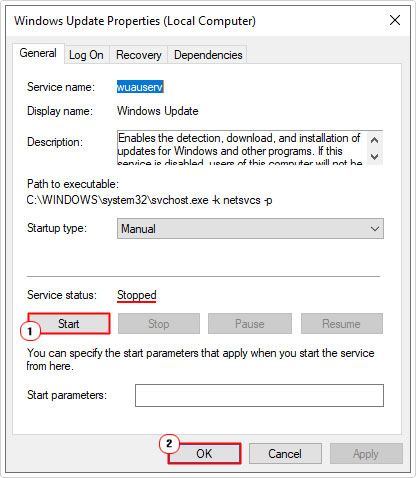
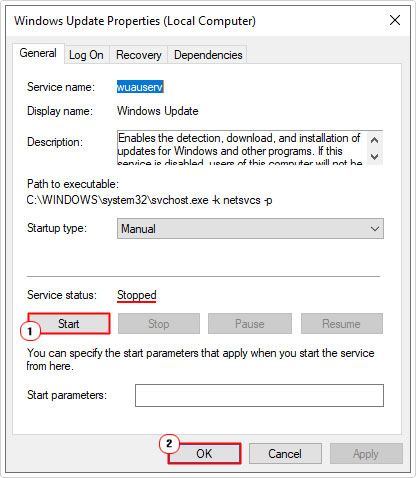
5. Repeat this process for the other two Services.
Install Pending Updates
If error 0xc0020036 on your system is the result of a bad Windows update, then you may be able to fix the problem, by updating the OS again. The idea being, you have updates you are yet to install.
When Microsoft are made aware of an error, especially one caused by themselves, they’ll usually release a hotfix. So if the error in your case, is as a result of a Windows Update, then an available hotfix should resolve the problem.
For step-by-step instructions on how to install pending updates, check out my post on fixing error 0x8007016a.
Reset License Key
Error 0xc0020036 can occur as a result of the corruption of the license key when converted to digital form.
Some end users were able to rectify this problem by clearing their license key from the registry, then re-entering it again. To do this, simply follow the instructions below:
1. Boot into your system as an administrator.
2. Then press 





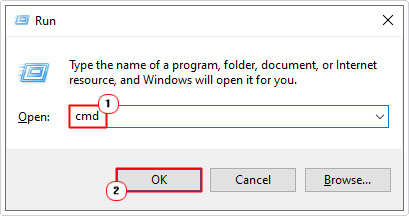
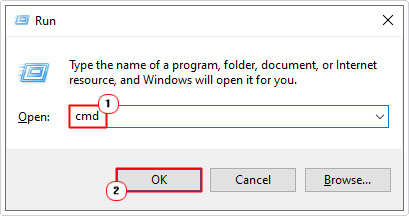
3. When Command Prompt loads up, type the following command, then press Enter.
slmgr /
Note: This command will remove the current Product key from your system.
4. Once the process has completed, type the additional command and press Enter.
slmgr /cpky
5. When complete, restart your system, and then follow steps 4 – 5 of Re-enter License Key.
Run SFC & DISM Scans
As previously noted, error 0xc0020036 is known to occur as a result of the corruption of integral system files. Thus, to rectify this issue, it is possible to restore the corrupted portions of your operating system, using both the SFC and DISM tools. Both of which come preinstalled with Windows.
For additional help on how to run these two tools, check out my post on fixing sihost.exe errors.
Are you looking for a way to repair all the errors on your computer?


If the answer is Yes, then I highly recommend you check out Advanced System Repair Pro.
Which is the leading registry cleaner program online that is able to cure your system from a number of different ailments such as Windows Installer Errors, Runtime Errors, Malicious Software, Spyware, System Freezing, Active Malware, Blue Screen of Death Errors, Rundll Errors, Slow Erratic Computer Performance, ActiveX Errors and much more. Click here to check it out NOW!

