| Attention Before you read this post, I highly recommend you check out my resources page for access to the tools and services I use to not only maintain my system but also fix all my computer errors, by clicking here! |
ACS is an acronym for Atheros Configuration Service (ACS.exe). It acts as an integral aspect of the driver set for your USB adaptors and WLAN cards. Providing wireless interconnectivity for your system. Whether it be a laptop or desktop unit.
The ACS program is launched by the ACS.exe file. This means ACS.exe is installed along with the Atheros Wireless LAN driver set. In order to provide the end user with additional settings options.
However, ACS.exe is not a system file or process. Which means, it is possible to disable it. Without it adversely affecting wireless connectivity on your system. For example, if you were having problems with the ACS.exe, you could simply disable it.
A non-system file or process, like ACS.exe. Is basically a file that originates from a third-party application or tool.
The .exe at the end of ACS indicates that it is an executable file.
Malicious files, such as worms, Trojans and viruses are usually transmitted through .exe files. Which is why it’s important you verify the legitimacy of any file on your system before you attempt to run it.
ACS.exe Overview
The most effective way to verify the authenticity of any executable file. Is to check its location. The ACS.exe file can typically be found in the following location:
C:\Windows\System32
Its file size may vary, depending on your version of Windows. Typically, you’re looking at anything from 36,900 bytes to 500,796 bytes.
ACS.exe runs in the background of your system, using the ACS service name. This process lacks any author data and is hidden. Again, it’s not a system file. Which means it’s not required by the operating system to function.
Because ACS.exe is a hidden file, it is able to avoid visualisation and detection in most cases. This one reality, makes it a high security risk, at around 70%+.
Is ACS.exe A Legitimate File?
ACS.exe is a process that is usually active on a Windows based system with wireless capabilities. It doesn’t have a heavy presence. As previously established. And usually runs only once, at any given time. If this file is present on a system. That does not have wireless capabilities. That’s usually a strong indication of nefarious activity.
ACS.exe has the .exe extension. Which, as we’ve already established, indicates that it is an executable file. Executable files are typically the types of files you want to look out for. That aside, your primary objective should be to establish whether or not the ACS.exe file on your system is legitimate, and not a virus.
If ACS.exe runs on your system, then you should check its CPU usage. There have been reports of it using a considerable amount of CPU power. In excess of 99% in some cases.
All-in-all, the real ACS.exe file is a legitimate process. Which ordinarily will not cause any harm to your system.
Is ACS.exe Resource Hungry?
Generally, ACS.exe is not known to consume a considerable amount of resources. However, there have been the occasional reports.
That said, resource management is an integral aspect of system maintenances. So you’ll want to run Microsoft System Configuration Utility (MSConfig) from time to time. To disable any and all processes that are of no use to you.
Can You Remove or Stop It?
Non-system files, like ACS.exe, can, typically be stopped. As the operating system does not require it to run. ACS.exe was created by Atheros, and thus, required by the application it is installed with.
If the Atheros Wireless driver set is no longer of any use to you, you can remove it from your system, using the InstallShield provided. If you’ve never removed a program before. I recommend you check out my post on fixing uninstall issues, for additional help.
What Causes ACS.exe Errors?
In the vast majority of cases. Issues related to the ACS.exe process are caused by its associated program. Usually, a reinstallation is all that’s required to fix the problem. Thus, you may want to check out the Atheros website for a possible update.
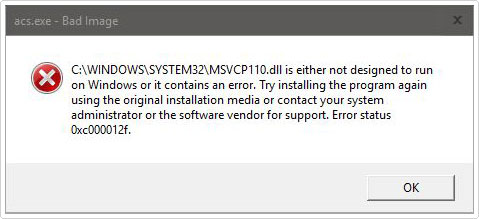
As previously touched on. The ACS.exe file is usually stored in the System32 folder. However, in other instances. It is possible to find it elsewhere on your system:
If ACS.exe is stored in the C:\Program Files folder. Then it’ll carry a very low 22% security rating. File size is usually quite large, at 3,452,799 bytes.
If the file is located in a subfolder of C:\Program Files, then its security rating is a little higher at 31%. File size, again, is around the same, at 3,408,745 bytes.
The file can also be found in a subfolder of C:\Windows (other than System32). Carrying a security rating of 52% which, again is very high. The file size within this location is consistent, at up to 500,762 bytes (as originally detailed above).
Note: Malicious files are capable of hiding themselves by using the ACS.exe filename. You should inspect the file, to determine whether or not your system is at risk.
The most effective way to determine whether or not a file (such as ACS.exe) is not a virus. Is to carry out an analysis using an antimalware tool. There are many of them around. But I’d recommend SpyHunter for this particular task. As this tool will be able to identify whether or not the file is malicious. Then take the necessary steps to safeguard your system. You can find out more about SpyHunter from the link below:
CLICK HERE TO CHECK OUT SPYHUNTER
Avoiding Virus Infections
If you want to avoid possible future malicious infections, then you want your system to be clean and tidy – figuratively speaking. In reality, that translates into:
- Regularly carrying out virus scans.
- Updating your software and hardware drivers.
- Using a file integrity tool, such as SFC to clean your hard drive.
- Removing programs and applications that are no longer of any use.
- Monitoring programs that run during system start-up.
- Enabling automatic updates, so your system stays up-to-date with the latest security updates.
Although ACS.exe is not essential to your operating system. That doesn’t mean it has no place on your computer. Unless you’ve encountered problems with it, you can usually ignore its presence. As it is not malicious in any way. That aside, you want to ensure you are regularly carrying out maintenance checks on your system. This means; malware scans, from time to time, as viruses are known to disguise themselves as legitimate processes.
Are you looking for a way to repair all the errors on your computer?

If the answer is Yes, then I highly recommend you check out Advanced System Repair Pro.
Which is the leading registry cleaner program online that is able to cure your system from a number of different ailments such as Windows Installer Errors, Runtime Errors, Malicious Software, Spyware, System Freezing, Active Malware, Blue Screen of Death Errors, Rundll Errors, Slow Erratic Computer Performance, ActiveX Errors and much more. Click here to check it out NOW!

