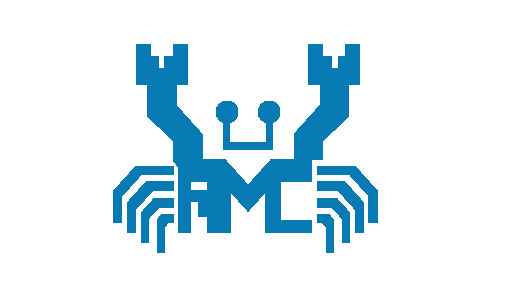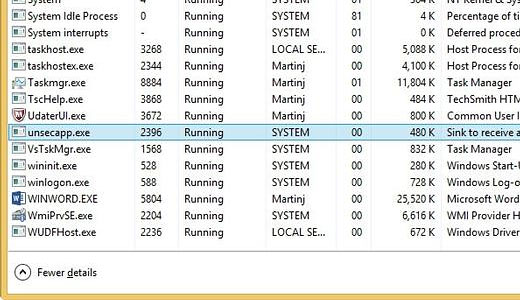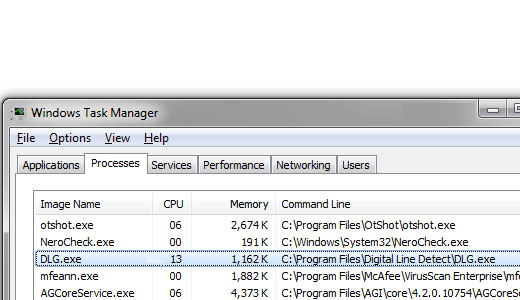What Is S24EvMon.exe?
S24EvMon.exe is an abbreviation of Spectrum24 Event Monitor which is also known by Wireless Management Service. It’s a component that comes with the Intel Wireless drivers, and is designed to allow the computer to switch back and forth from wireless to wired connections. There are a considerable number of systems that come pre-built with Intel Wireless cards, which makes this particular process fairly common.