| Attention Before you read this post, I highly recommend you check out my resources page for access to the tools and services I use to not only maintain my system but also fix all my computer errors, by clicking here! |
For the many car owners out there, how many of you have your vehicle tuned and checked on a regularly basis, but fail to give your personal computer the same love and attention? Just like any other machine that you may own, your computer system needs to be regularly maintained for it to run at optimal levels. As you use your system more and more, it has a tendency to accumulate junk files, which in turn negatively impacts its performance. What you want to do is remove all this junk, as these blockages prevents your hardware from functioning the way that it should. Thus, when you use third-party tools like Defencebyte Computer Optimizer, carrying out this necessary tuning and optimising becomes a possibility.
What is Defencebyte Computer Optimizer?
So, let’s begin with Defencebyte, which is the company that developed the tool. Well, they’re Australian based, and specialise in antivirus products, with a company ethos which states that they are committed to safeguarding our internet experience. Defencebyte has a wide range of products, with Defencebyte Computer Optimizer being but one of many.
Spending a pretty penny on your system, only for it to slow down through use, can be quite disturbing, for most users. The kinds of issues end users may experience include, their laptop battery not lasting as long as it used to, web sites taking a considerable amount of time to load and your Office Suite software constantly crashing. All these common issues can be dealt with, providing you know how.
Optimisation is basically a process which entails making necessary changes to your computer resources to make them more efficient or in other instances, decreasing the amount of resources that is required to carry out a specific task. This is the sole purpose of tools like Defencebyte Computer Optimizer.
Defencebyte Computer Optimizer works by speeding up the processes in your system, by removing all the things that are hampering its performances. Computer systems can get bogged down by a number of things, including corrupted files, drivers and registry entries. No computer is shielded from this reality. Defencebyte Computer Optimizer provides the end user with an optimisation suite that is powerful and comprehensive with an efficient registry cleaner component.
Getting up and running with Defencebyte Computer Optimizer is very simple, just a quick download and install, and it will automatically scan every corner of your hard drive for faults. Locating and removing failed software installations, corrupted driver updates, invalid paths, corrupted registry keys, invalid file references and more.
 Defencebyte Computer Optimizer is a DYANMIC optimisation & system maintainence suite. For access to this tool, click the link below: |
Defencebyte Computer Optimizer Review: Features
Defencebyte Computer Optimizer is a multifaceted tool that comes with a range of features. The most popular, being the following:
       | Registry Cleaner: This tool comes with a highly efficient registry cleaner component that is capable of removing all unused entries within your Windows registry, whether it be tied to a failed install, corrupted application or damaged device driver. |
       | Improve Start-up Times: A full system scan will shave considerable amount of time off your systems boot up sequence. |
       | Uninstaller Manager: Defencebyte Computer Optimizer comes with its own built in uninstaller tool, which is capable of removing all traces of an application you choose – making it more efficient than your built in InstallShield component. |
       | Manage Your System: This tool gives you access to a number of Windows settings, which you can use to manage hidden PC settings, control your privacy settings and manage your browser setup. |
       | Scheduled Scan: With schedule scanning, you can set the application to run when best suited for you. |
       | Backup and Restore: Backing up your most important files is something you should already be doing. But in the event that you’re not, Defencebyte Computer Optimizer has the capabilities to do that, also. |
Installation
When it comes to setting up Defencebyte Computer Optimizer, it is a very simple process. As a tool, there’s no configuration process that you must go through to get started. Installation is very quick, and once it’s up and running, you’re greeted with a generally pleasant user interface. The program presents itself in such a way, that you shouldn’t have much difficulty getting to grips with it irrespective of whether you’re a novice or advanced computer user. A full system scan is literally one button press away.
System Specifications
Windows Vista through a very old and now, outdated operating system, there are still many applications around today that are built to work on it. That said, Defencebyte Computer Optimizer will run smoothly on Windows Vista, all the way up to Windows 10, so you should have no problems there.
Defencebyte Computer Optimizer is generally a lightweight program, which doesn’t require very much hard drive space. So, providing you have the minimum specifications to run the operating system, you should have no problem installing and running this tool.
My Experience
Defence Computer Optimizer, like many of its kind, comes with a number of optimisation features. When I installed and ran this tool, the things that stood out for me, was its registry cleaner component, and it’s full scan capabilities, which is designed to optimise my systems performance holistically – or so it says.
Its user interface, though not the prettiest, runs an immediate automatic scan, the moment you load it up, then indicates to you, whether or not your system is in need of optimising. The main menu window, provides you with the links to all its other tools, including Registry Cleaner, Uninstall, Apps Manager, Website Block, Windows Service and Browser Cleaner.
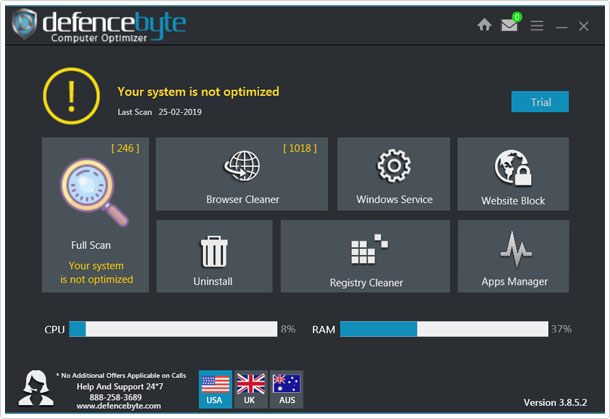
The Browser Cleaner is designed to remove the browser history (which includes, visited websites, cookies, etc.), from all the web browsers installed on your machine, whether they be Opera, Microsoft Edge, Firefox or Chrome. The Windows Service feature, allows you to view and manage all the services on your operating system, but it doesn’t provide you with any information on each service, such as, what it does, whether it can be disabled etc., so it’s a pretty useless feature, especially if you’re a computer beginner.
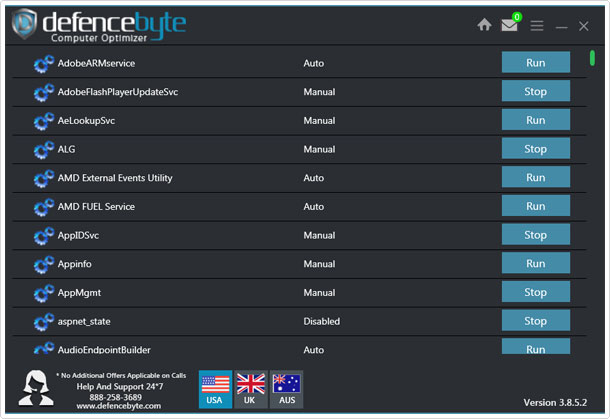
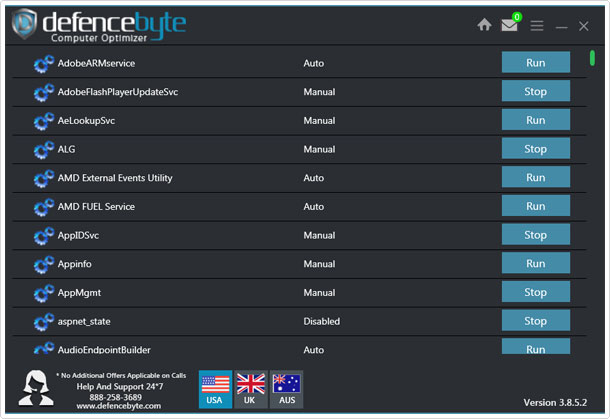
The Website Blocker can be used to block specific domains, similar to editing your Hosts File. Then you have the Registry Cleaner, Uninstaller and App Manager that are pretty self-explanatory, with the registry cleaner being the most efficient of the tools.
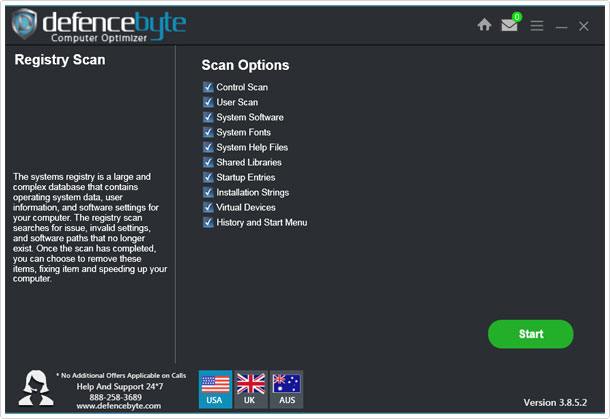
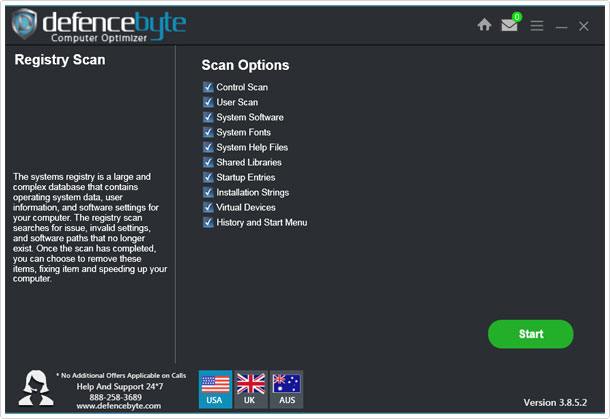
After I’d ran a full scan of Defencebyte Computer Optimizer, I must say, I did notice an improvement in system performance. Though, not dramatic, it did a good job in removing all my temporary internet files, and Windows temp files, which is something many optimisation tools tend to struggle with.
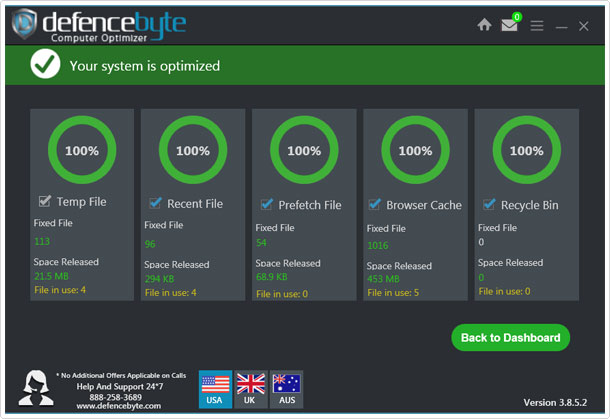
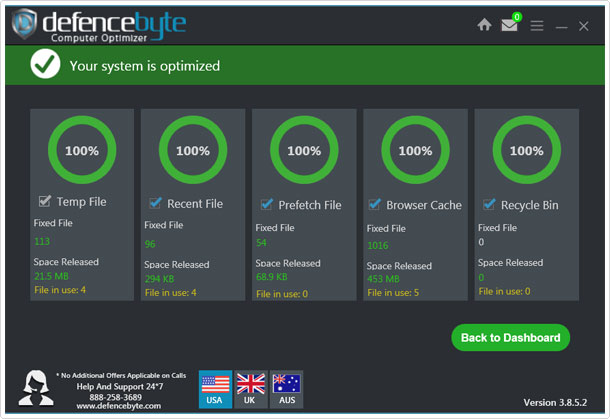
The Things I like
The things about this tool, that I liked most, are:
    | Its ability to remove junk files from my computer. |
    | Its registry cleaner component. |
    | Its browser cleaner working holistically across all browsers. |
The Things I Didn’t Like
Defencebyte Computer Optimizer is definitely not a perfect tool, which is why I was able to find some things that I felt, at the very least, could do with some improving:
    | Its graphical user interface is not the prettiest. |
    | Windows Service feature is pointless without additional information. |
    | Apps manager is essentially Windows Task Manager with less options. |
Conclusion
With Defencebyte Computer Optimizer, you have a tool that allows you to enhance the performance of your computer. It has a range of features, some of them good, some of them pointless. It’s backup and scheduling features, I feel, are its most important, as they allow you set-and-forget, when working with this tool.
If you’re a novice computer user, have limited understanding and knowledge on system optimisation, then you need an optimisation tool, something that can run quietly in the background, maintaining the optimal performance of your system. That’s where Defencebyte Computer Optimizer comes into the equation.
I’d say, you probably can’t go wrong here, so give it a try, at the very least; just to see whether or not it’s right for you.
   Defencebyte Computer Optimizer is a DYANMIC optimisation & system maintainence suite. For access to this tool, click the link below: |
| Review Overview | |
| Features | |
| Ease of Use | |
| Installation | |
| Customer Support | |
| Defencebyte Computer Optimizer is a conglomeration of features that are designed to service your system. |
RECOMMENDED |
Are you looking for a way to repair all the errors on your computer?


If the answer is Yes, then I highly recommend you check out Advanced System Repair Pro.
Which is the leading registry cleaner program online that is able to cure your system from a number of different ailments such as Windows Installer Errors, Runtime Errors, Malicious Software, Spyware, System Freezing, Active Malware, Blue Screen of Death Errors, Rundll Errors, Slow Erratic Computer Performance, ActiveX Errors and much more. Click here to check it out NOW!

