| Attention Before you read this post, I highly recommend you check out my resources page for access to the tools and services I use to not only maintain my system but also fix all my computer errors, by clicking here! |
Driver Reviver is a tool that is designed to ensure all the appropriate drivers are installed on your machine. With the correct and most up-to-date drivers, you can ensure that your system will always run at optimal levels.
Driver Reviver, is a driver updater tool, developed by ReviverSoft, which is a company that creates many different utility tools on Windows and Mac based systems. ReviverSoft since 2014, has functioned as part of Corel (having been acquired by them), and continues to make great software for your systems. This particular tool, is focused primarily on the general upkeep of your computer.
Driver Reviver Review: Features
Like with any software tool, there are a number of standout features that it contains. The most prominent, being the following:
 | Start-up Scan: When you install Driver Reviver for the very first time, it will carry out a full system driver check, to ensure everything is up-to-date, and will continue to do so, every time you boot up your computer. |
       | Driver Uninstall: This is a great little feature that allows you to remove specific drivers from your system that are no longer of any use. |
       | Unlimited Upgrades: When you acquire this tool, you will receive unlimited updates and upgrades, to ensure your tool is always up-to-date and able to deliver on its original promise. |
       | Driver Backup: With this feature, you can back up all the drivers on your computer (a very important process), in the event that you need to revert back to an older driver. |
       | Driver Restore: The restore feature allows you to quickly and easily restore an older driver, in the event that a newer driver is having compatibility issues. |
       | Driver Details: With this driver detail feature, you able to find out the particulars of all the different drivers installed on your system, after your first completed system scan. |
Other benefits to using Driver Reviver include, the repair of hardware related system errors. Many of such errors are due to conflicts between incorrect, old and obsolete drivers, which Driver Reviver has the remedy for.
A system with the most up-to-date drivers on it, is a system running at its best. This is why tools such as Driver Reviver are so important, especially for the novice to intermediate computer user that lacks the technical knowhow, to go about testing, and updating their drivers manually.
   Driver Reviver is an EFFICIENT and COMPETENT driver updater tool. For access to this tool, click the link below: |
Driver Database
Driver Reviver’s database of drivers is regularly updated, with over 10 million driver files in it, right now. Driver Reviver also has access to an assortment of drivers specific to Windows based systems.
Help & Support
On the Driver Reviver website, you will find a substantial amount of information, which includes, an FAQ, which provides the end user with solutions to issues that are most commonly encountered. You’ll also find a forum, which makes it easier for you to get specific answers to specific problems.
Additionally, there’s the usual email support option, which can be quite lacklustre at times. ReviverSoft recommends you do not submit more than one ticket at a time, in order to speed up its efficiency. Personally, I prefer the forum option, as it’s more straightforward, and it allows you to quickly get those specific answers to your questions.
Security
There are a number of security implementations in Driver Reviver, designed to ensure system stability, while keeping your system safe from any potential security risks. The backup system (as I’ve previously mentioned), is carried out after every driver installation, which allows you to use the restore feature, in the event that you want to undo changes, so both features are pretty much intertwined.
Additionally, the software only uses OEM drivers, which have been checked for malware, so there is no risk to your system when using them. There’s also the reporting system, which you can use to provide feedback on drivers that are highly unstable, which the company, in turn, will look at and take the necessary steps to fix.
My Experience
Driver Reviver does exactly what it says on the box. When I ran it for the first time, it discovered 3 outdated drivers on my computer. I found using the program to be very easy. There are no complex menus and options to choose from. It’s basically a few large buttons and onscreen instructions.
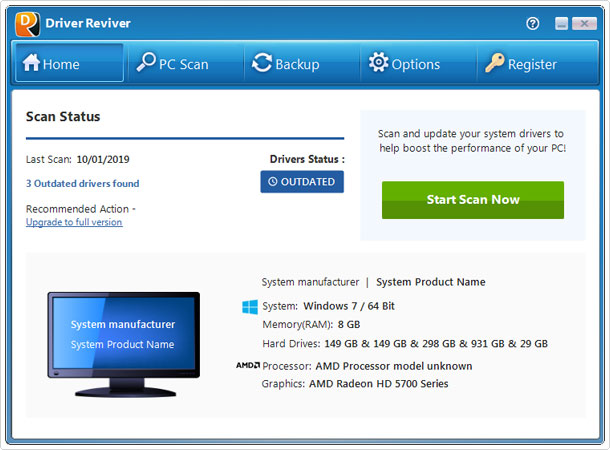
The scan process is very simple. It’s also very well illustrated, which I very much liked. The scan process took less than a minute for me, in which time, it was able to list all the installed drivers on my system and determine whether or not they required updating. It gave me a rundown of the driver version and whether or not there was/is an updated version out there.
After the initial scan had completed, I was given the option to update all the outdated drivers that it had found. This can either be done, by clicking on a single button, or by updating each component driver individually. After the update has completed, you’ll need to restart the system; of course.
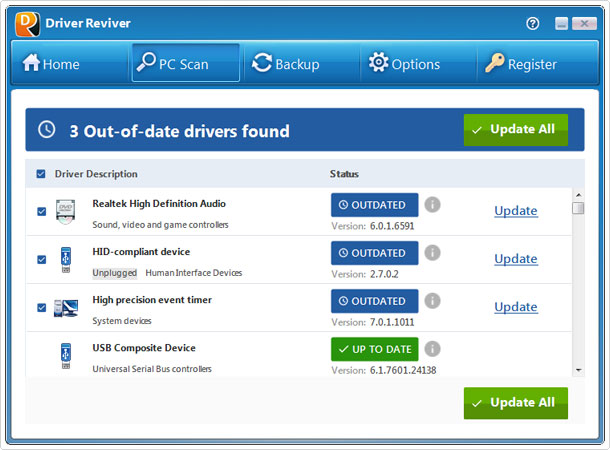
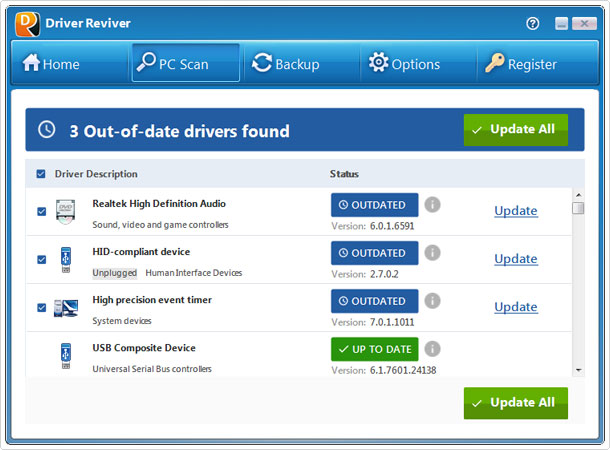
The backup feature is easily accessible, all I had to do was click on the Backup Tab, then click on either Start Backup or Start Restore. It’s recommended that you Start Backup, prior to updating any drivers, so that you can Start Restore, in the event that something goes wrong.
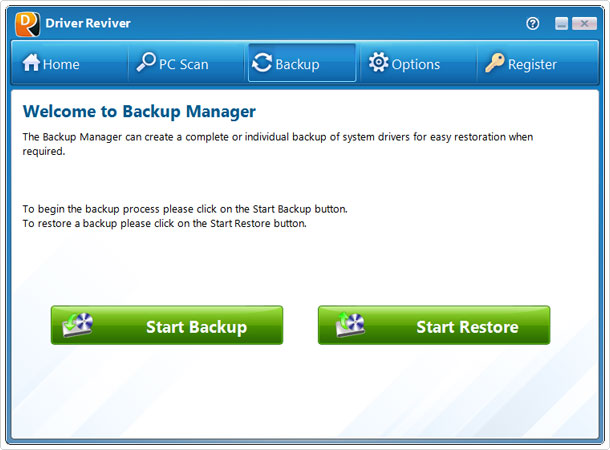
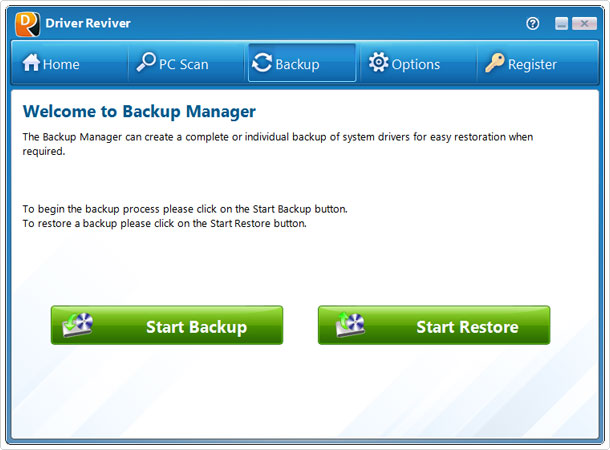
The restoration process is very similar to Windows Restore, in that you’re given restore points, which you can initiate.
The backup feature can also be used, in the event that you decide to reinstall Windows. So it has more than just the single function.
In the Options Tab, you have a number of options, including selecting language, English being my preferred language, but it’s also available in Dutch, Italian, Spanish, French, to name a few.
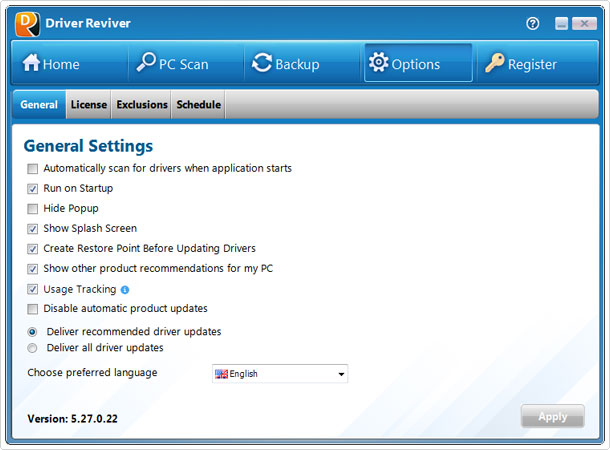
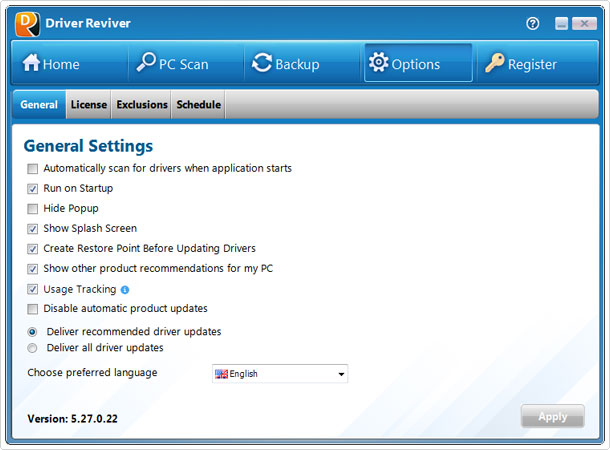
There is a Driver Exclusion feature which you can use to exclude drivers that you do not want the program to check. Probably comes most in handy, if you have the program configured to run scan at boot up and you don’t want it to check a particular driver. Outside of that, I don’t see what other use it would have.
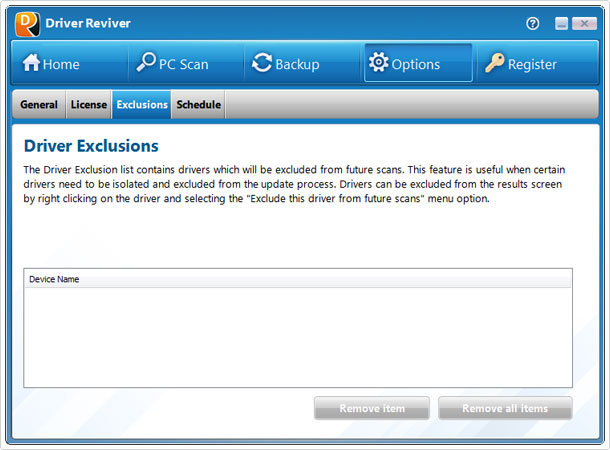
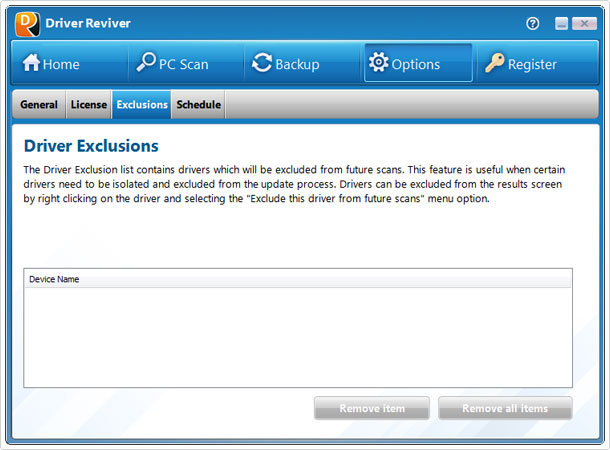
Scan at boot up is enabled by default, which you can configure from the General Settings menu. Personally, I turned it off, after your first completed scan, and run it manually, from then on. As I didn’t want it running in the background, when it’s not really doing anything, half the time.
You’re also given the ability to specify where you would like to download the drivers to and where you would like to save your backup copies. It’s recommended that you save your backups on a different hard drive or storage device, for obvious reasons.
The Things I like
The things I especially liked about this tool include the following:
      | A very clean, user friendly interface. |
      | Able to update drivers with little user input. |
      | Has a huge database of driver files (10+ million). |
      | Backup and restore points, alleviates any risk. |
      | Driver scans are fast and efficient. |
Things I Didn’t Like
To be totally honest, there wasn’t really much that I didn’t like about it. But if I had to find something, I’d say:
  | Start-up scan should be disabled by default. |
Conclusion
Driver Reviver is a tool that I say can be fully trusted, as it, unlike many other tools of its kind, acquires its driver files from trusted sources. It also comes with a plethora of features, such as scheduler, restore, backup and exclusion, which help to enhance the capabilities of the program.
It has a relatively clean and basic user interface, which makes it easy to use. This tool is targeted at all user levels, but is probably best suited to the novice to intermediate user.
This is definitely one of the better driver updater tools I’ve used, which is why I recommend it. If you want to ensure your computer is always operating at 100%, then there are a number of tools that you can acquire that will ensure that. Driver Reviver just happens to be one of them – in my opinion.
   Driver Reviver is an EFFICIENT and COMPETENT driver updater tool. For access to this tool, click the link below: |
| Review Overview | |
| Features | |
| Ease of Use | |
| Installation | |
| Customer Support | |
| Driver Reviver is a nicely packaged, highly versatile driver updater tool. |
RECOMMENDED |
Are you looking for a way to repair all the errors on your computer?


If the answer is Yes, then I highly recommend you check out Advanced System Repair Pro.
Which is the leading registry cleaner program online that is able to cure your system from a number of different ailments such as Windows Installer Errors, Runtime Errors, Malicious Software, Spyware, System Freezing, Active Malware, Blue Screen of Death Errors, Rundll Errors, Slow Erratic Computer Performance, ActiveX Errors and much more. Click here to check it out NOW!

