| Attention Before you read this post, I highly recommend you check out my resources page for access to the tools and services I use to not only maintain my system but also fix all my computer errors, by clicking here! |
Express Uninstaller intends to offer a quick, efficient and easy way for you to remove applications from your computer. This tool has an array of features, which I intend to discuss fully in this Express Uninstaller review.
When it comes to uninstalling an application, there are several methods that are made available to you. Express Uninstaller is designed as a one stop central location, for all things maintenance, offering complete removal of those undesirable applications, while optimising system performance.
Why Use Express Uninstaller
There are a number of reasons why you may want to use an uninstallation tool, such as this. On the surface, Express Uninstaller is a software tool that is effective and quick, providing you with hassle-free software removals. When you first load up the application, it will compile a list of all the applications that are installed on your system, allowing you to removal them, with a single click.
All Windows-based operating systems come with the Add or Remove Program component, which you can use to remove an application you are dissatisfied with. However, the main flaw of this component, is its inability to remove all traces of an application during and after it has been uninstalled. Uninstallation tools like Express Uninstaller rectify this problem, by carrying out an additional scan, searching your Program Files, AppData, and Windows Registry, for leftover data fragments, and removing them were applicable.
Express Uninstaller, is not a one trick pony, as it comes jam-packed with additional features, one being its start-up component, which allows you to control which programs start at boot, and which do not. A lot of programs that you install, automatically assign themselves to your boot-up sequence, which in turn, slows down your system start-up, Express Uninstaller, as both an uninstallation tool and an optimisation suite, provides you with the perfect solution.
 Express Uninstaller is the most FEATURE-RICH uninstallation tool in the marketplace. For access to this tool, click the link below: |
Express Uninstaller Review: Features
It’s not uncommon for you to come across an application that is very difficult to uninstall. It’s times like these, when uninstallation tools come most in handy. Express Uninstaller allows you to remove every program that you’ve ever installed on your system, and creates a restore point prior to doing it, to minimise risks, in the event there are any complications.
With that said, below are the features that stand out most about this tool:
     | Thorough Software Removals: The vast majority of applications that you’ll remove from your system, will leave behind leftover files, whether they be entries within the registry, or empty folders. These leftover files, are no longer in use, but still take up valuable hard drive space. Express Uninstaller, as a tool, is designed to remove all these unwanted file fragments. |
     | Manage System Start-up: When your computer boots up, there are a number of applications that are loaded, during this process. The more programs that need to be loaded, the longer it takes for your system to boot up. Express Uninstaller, allows you to manage which programs start at boot and which do not. |
     | Privacy Protection: With Express Uninstaller, you can run a system scan, which will clean your system of registry infractions, cookies, temporary files, search history and other junk items, which could potentially compromise your privacy. Regularly scans of this component, will ensure your personal identity is safe from any potential breaches. |
     | Monitor New Installations: Express Uninstaller has a built in feature called Install Guard which will notify you whenever a new program has been installed. Install Guard is designed to monitor any and all new changes to your system, so that the end user has a firm grasp of any changes, which could prove useful, in the event of a problem. |
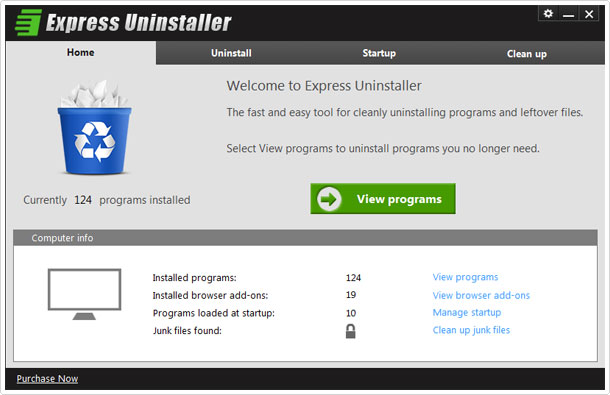
What’s Unique about Express Uninstaller?
What sets Express Uninstaller apart from other uninstallation tools? Well, I’d start by saying that it comes with a start-up menu, which you can use to manage your start-up items. I’ve never seen this feature on an uninstallation tool before, which can be classed as a system maintenance component.
The Install Guard feature, functions very similar to real-time scanning on an antivirus tool. It monitors changes to your system, even those changes you are unaware of. Allowing you to remove any PuP (Potentially Unwanted Programs), with relative ease.
Install Guard is also capable of removing or halting the installation of specific applications. Which I think is a good thing, especially for the computer novice.
Express Uninstaller comes with clean-up component, which will remove junk files, broken shortcuts, missing registry references and more, to clean and optimise your system. This is another great feature, which sets it well apart, from all its competitors.
My Experience
When I installed and ran Express Uninstaller, the first thing it did was compile a program list, which provided me, with a list of all the programs installed on my computer; their name, publisher name and date they were installed. No different from what exists in the Add/Remove Programs component.
It has a Search function, which you can use to quickly find a specific installed application; this comes most in handy, when you have installed a lot of stuff.
Program removal is very simply, just click on the Application and click on Uninstall, and follow the onscreen instructions. There is also Browser Add-Ons Tab, which gives you a full list of all Browser Extensions you have installed on your system; very convenient.
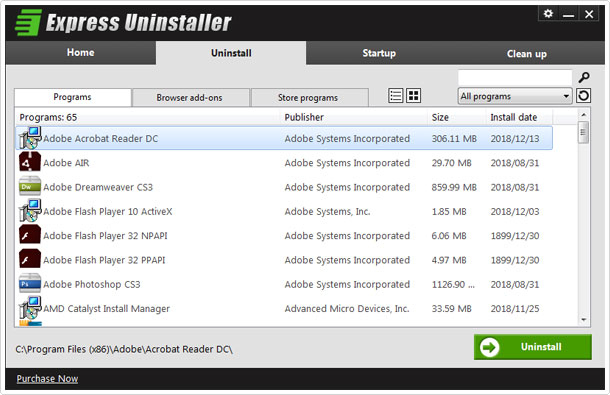
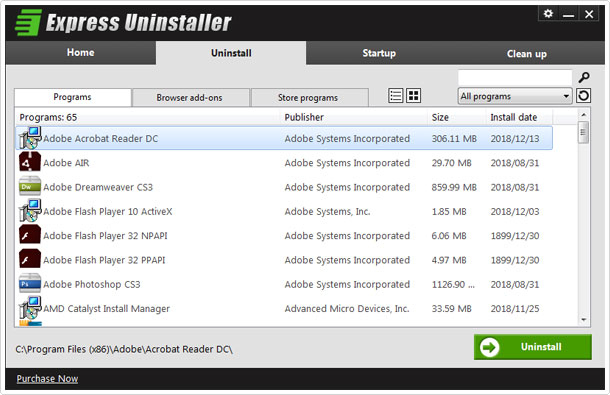
During the uninstallation process, Express Uninstaller will carry out an additional scan, which will track and remove any additional traces of the program, left behind. Which is a common and accumulative issue.
The Install Guard is very useful, real-time monitoring, is not something I’ve ever witnessed on an uninstallation tool, so it’s definitely a standout feature. Restore points, is an excellent failsafe. All-in-all, I liked the tool, didn’t much like the User Interface, found it quite bland, and maybe a little generic, but its feature set, including its Privacy Scan, probably sets it above many other tools of its kind.
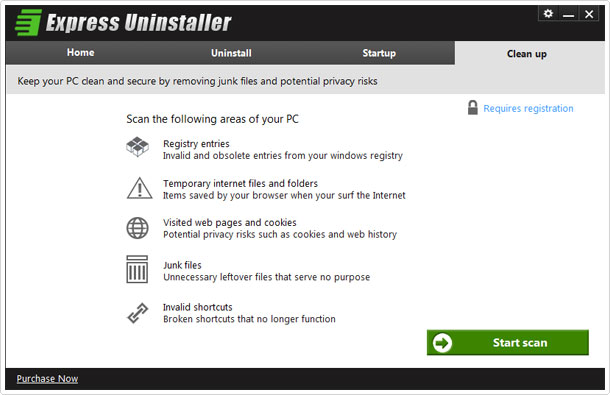
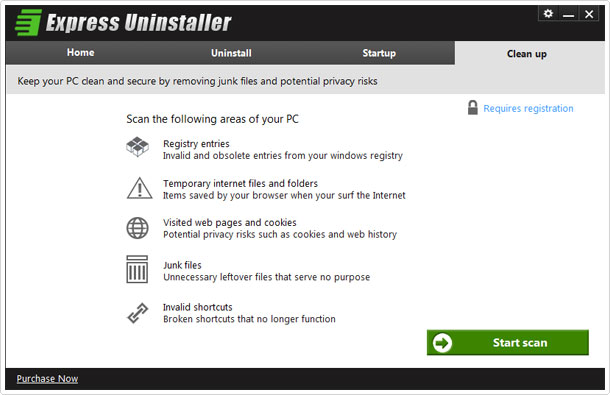
The Things I like
The best things about this tool includes the following:
     | Ability to remove even the most stubborn applications. |
     | Privacy Scan capabilities. |
     | Install Guard, monitors system in real-time. |
     | Windows start-up management. |
Things I Didn’t Like
The things I felt could need some work, include:
    | User interface is very bland. |
    | No manual uninstallation option. |
    | Start-up services option should provide the end user with more information on the specific services. |
Conclusion
Express Uninstaller works best as a maintenance suite, eliminating junk files, obsolete file references, broken shortcuts and stubborn applications from your computer. Express Uninstaller comes with a number of features, not found on other tools of its kind, which, I feel, makes it a more valuable tool.
Ultimately, Express Uninstaller can and will keep your system free of clutter, it’ll monitor potential infractions, it’ll even clean your registry, though, mildly. So there’s more reasons than one, to try this tool out. Would I recommend it, I’d say yes, as a tool, it’d come most in handy for the beginner to intermediate computer user.
   Express Uninstaller is the most FEATURE-RICH uninstallation tool in the marketplace. For access to this tool, click the link below: |
| Review Overview | |
| Features | |
| Ease of Use | |
| Installation | |
| Customer Support | |
| Express Uninstaller on the surface is an Uninstallation tool, but delve deeper and you find an array of features rivalling your typical maintenance suite. |
RECOMMENDED |
Are you looking for a way to repair all the errors on your computer?


If the answer is Yes, then I highly recommend you check out Advanced System Repair Pro.
Which is the leading registry cleaner program online that is able to cure your system from a number of different ailments such as Windows Installer Errors, Runtime Errors, Malicious Software, Spyware, System Freezing, Active Malware, Blue Screen of Death Errors, Rundll Errors, Slow Erratic Computer Performance, ActiveX Errors and much more. Click here to check it out NOW!

