| Attention Before you read this post, I highly recommend you check out my resources page for access to the tools and services I use to not only maintain my system but also fix all my computer errors, by clicking here! |
MacKeeper is a very popular Mac utility tool, and thus, is highly sought after, with a plethora of questions asked about it. One of such questions is “How safe is MacKeeper?” people want to know, whether or not they can trust this piece of software. So I decided, I’d provide an in-depth answer to this fairly common question.
The reality is, that there are tons of people out there that would like to try this software, but aren’t too sure on what it can do for them. Additionally, there are also many people that are oppose to this application.
To start off, I’d just like to say that MacKeeper is a totally legitimate Mac utility tool, capable of a number of different tasks, such as backing up your data, clearing junk files, and protecting your Mac from possible theft.
Industry Recognition
Many of the most reputable reviewers out there, have chimed in on their opinion about MacKeeper, with glowing reviews all around.
MacWorld gave it a high mark, stating that it was amongst their most favourite, at a highly affordable price.
Dave Hamilton, who is an authority in the Mac Industry, also gave it a positive review.
Mac.Informer gave MacKeeper a Gold, editor’s choice award.
Tucows gave it a 5/5 rating, stating that it was the ultimate in cleaning, security and optimisation.
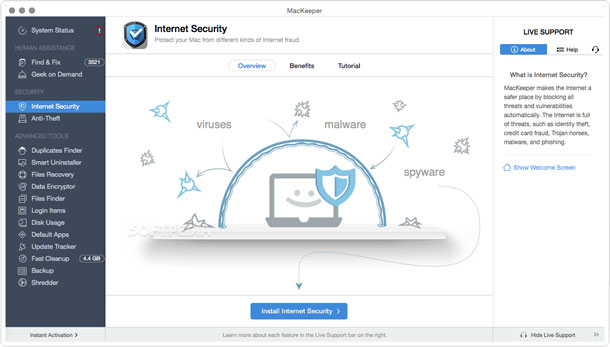
The Complaints
So why is there so much negative publicity surrounding this tool, from the forum posts to the blog comments? There are a number of reasons why this is so. The attitude surrounding Mac systems being infallible, could have something to do with it. Then you have those users who like to complain about software, without fully understanding what the software is supposed to do.
I’ve worked in this industry for a considerable length of time, and one theme, I’ve found to be rather prevalent, is the attitude that some users have towards having to pay for software. In their minds, all software should be free, never mind, the work hours that went into its development.
All this negative noise has a tendency to mask much of the realities of this tool, as something that could very well be useful to a great many people. I also see many users make complaints about a software, when they are unable to install or uninstall it. Any issue they have with a tool, in their minds, means it’s a scam.
There’s a Trojan horse virus called MacDefender that is in no way related to MacKeeper, however there are many people that tend to mix the two up.
Then you have the more wild accusations, that Zeobit is in fact a hacker shell that creates viruses. However, Zeobit is one of MacWorld’s sponsors, which is a mainstream trade show. You can also acquire a lite version of this tool, called 911 at the Mac App Store, which would have to be vetted before showing up there.
As I’ve previously stated, MacKeeper is a 100% legitimate tool that is capable of aiding your Mac.
It doesn’t take a genius to see that the days when Mac systems were virtually immune to malicious files, is coming to an end. Macs have started to become a major target for these cyber criminals, ever since its popularity started to boom. Additionally, there are also those maintenance issues, like junk files, system slowdowns and adware that must be attended to.
MacKeeper is only one of a handful of tools that provides the utilities to be able to tackle these problem(s).
MacKeeper Response
The PR Director of MacKeeper, Jeremiah Fowler states:
1. Black PR
MacKeeper fell prey to a huge black PR campaign, by a relatively small competitor, who, up till now, has been cloning their products.
2. People Hate The Ads
There are many Mac users that are somewhat annoyed by the repeated advertisements that spring up while using this program. MacKeeper admitted to having a large advertising presence, but they do not believe that their approach can be in any way misconstrued as aggressive. MacKeeper has in excess of 15+ million downloads, with a 3% refund rate. The truth is, for the majority of people who have downloaded and installed this program, they quite enjoy using it. But then you have those who do not like the ads, such people, have a knack for going out of their way to trash MacKeeper, whether in blog posts or forums. Ads are a fundamental aspect of business, so for as long as MacKeeper costs money to develop and maintain, so will these ads persist.
3. Affiliates Out Of Control
MacKeeper has suspended a great many affiliate accounts that have been found to violate their terms and services. Most of these affiliates were trying to make fast cash at the expense of the products reputation, and although these affiliates have been suspended, the fallout of their actions remain.
4. Rogue Software
A rouge security tool called MacDefender came out in May 2nd 2011. This fake security tool was in no way related to MacKeeper, whether through affiliation or anything else, the only similarities was in its name. However, this one event led to a great deal of confusion, as a lot of people started to identify both the rogue software and MacKeeper as one.
My View
1. The Pop-Ups
Many people feel that MacKeeper goes overboard with the number of pop-ups that appear, and although, it is true, as it does house many ads, it isn’t true that they show up too frequently. The pop-up functionality doesn’t in any way, interrupt the natural flow of operation. If the user clicks on any of the pop-ups, he/she is provided with additional information which are, in fact, products created by the same company – so no third-party advertisements.
2. Speed Issues
There are some users that believe their Mac system runs somewhat slower when they install MacKeeper. But the truth is, MacKeeper doesn’t in any way slow ones system down. It uses a fairly small amount of system resources, and as a tool, it’s actually designed to make your computer function faster and smoother. There are a number of factors that contribute to a slower system, and these factors are all covered in this tool.
3. Cost Of MacKeeper
It clearly states on its official website that it is not a free product. However, if you download and install the program, you will be given full access to all its features, for a limited number of days. Within this time period, you can carry out all the maintenance tasks that are available, such as a virus scan, system cleaning etc.
4. They Have So Many Products
Originally, MacKeeper wasn’t the only product developed by ZeoBIT. There were so many other products like ZeoNet, PCKeeper, which were also popular around the world. But ZeoBIT is no longer in business, and these products have new homes, so this can no longer be used as an excuse.
5. Use Common Sense
For those Mac users that claim that MacKeeper is a malicious file, they need to approach this argument from a pragmatic standpoint. The official website is up, and its web host has no issues hosting it.
On their official website, you can find a list of all their Software Partners. If the information presented on the website was incorrect, then those companies would have sued MacKeeper, long ago.
There are several reputable organisations, like Apple and CNET that have tried and tested the program. Customer support for this product is also very timely and punctual. So any questions you may want to ask, can be handled directly with them.
Are you looking for a way to repair all the errors on your computer?

If the answer is Yes, then I highly recommend you check out Advanced System Repair Pro.
Which is the leading registry cleaner program online that is able to cure your system from a number of different ailments such as Windows Installer Errors, Runtime Errors, Malicious Software, Spyware, System Freezing, Active Malware, Blue Screen of Death Errors, Rundll Errors, Slow Erratic Computer Performance, ActiveX Errors and much more. Click here to check it out NOW!

