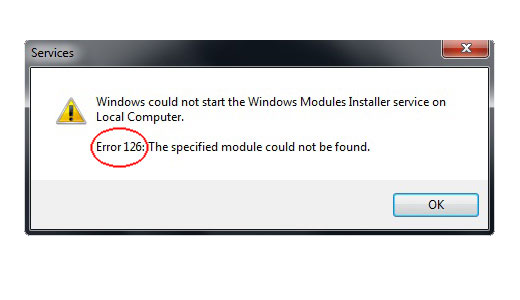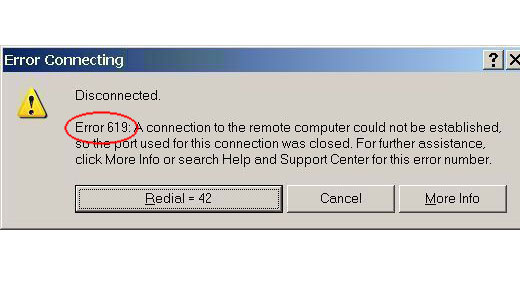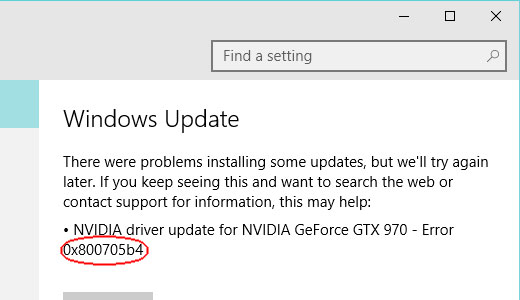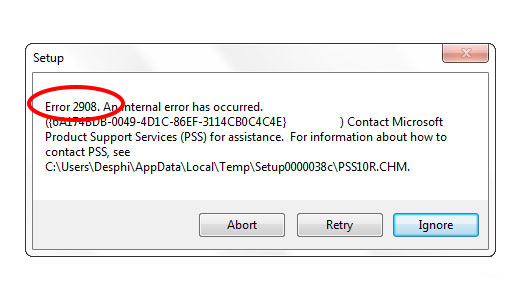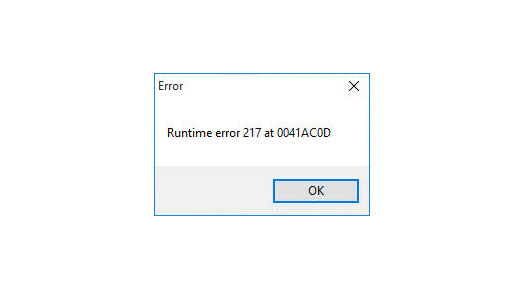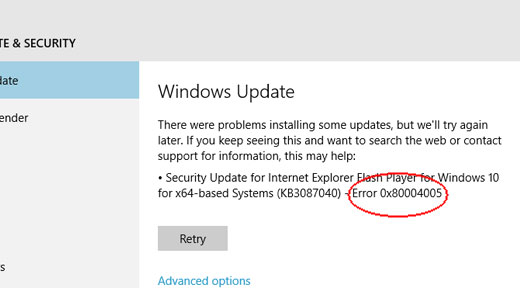
Fixing Windows Update Error 0x80004005
In order to ensure the security, stability and best performance of Windows operating systems, and to ensure that they do not become out-dated, Microsoft are constantly releasing new updates for, most versions of Windows. Windows based systems should expect to receive new updates, on a regular basis, which are designed to ensure your system, is always operating at optimal levels.