| Attention Before you read this post, I highly recommend you check out my resources page for access to the tools and services I use to not only maintain my system but also fix all my computer errors, by clicking here! |
Rpcrt4.dll is a Windows file associated with the Remote Procedure Call (RPC) service, used by a variety of programs in your operating system for the purpose of internet connectivity. Its typical use is in client/server applications. Rpcrt4.dll is a dynamic link library file, which means it carries a set of instructions, required by Windows in order for it to run optimally.
Rpcrt4.dll exists as an executable file on your system, comprised of machine code. When your computer boots up, it will attempt to locate and run the set of commands contained in the file. After which, the file will be loaded into main memory (RAM), and exist as a background process.
Is Rpcrt4.dll Dangerous?
The simple answer is no. Rpcrt4.dll is not a dangerous file and should not pose any real risk to your system.
Rpcrt4.dll is a DLL file, unlike your typical executable (.exe) program, which means, it cannot be directly run, but by design, must be run by another program. Despite that, some DLL files can function like .EXE files, and in some cases, carry the .EXE file extension. While the vast majority of dynamic link library files end with .DLL, there are others, such as .OCX, .DRV and .CPL.
The main advantage of DLL files, is the fact that they allow developers to separate the different functions and components of their programs into separate modules, which can be added or removed to enable or disable certain program features. Programs that have DLL files, typically use less memory, this is because they can be structured to load, only those features that are immediately required by the user, thus saving memory space.
However, if the .DLL file is attached to a program (.EXE) file that was designed to do damage to your system (i.e. a virus), it is possible that the file could harm your system. It’s for this reason why you want to ensure you’re regularly scanning your system for malicious files. If you don’t have an antivirus scanner, as of right now, or are interested in using the very best, then I recommend you check out my post on the best antivirus solutions.
In the case of rpcrt4.dll we already know which Windows component that it is associated with (RPC). So unless Windows is compromised, there is very little reason for you to worry.
Can You Stop or Remove Rpcrt4.dll?
Rpcrt4.dll is an integral Windows process, and therefore, should not be stopped or removed. Windows requires this file, in order to operate correctly. Neither should the end user attempt to remove its associated component (RPC).
Windows applications will typically have their DLL files stored in separate folders, during and after installation. As previously mentioned, these files will contain code for the various features of the program.
The main reason why you cannot delete rpcrt4.dll is because its associated service requires it. Windows requires the Remote Procedure Call service to be functional.
That said, there are instances when a DLL file, for a specific program is installed outside of the software’s Program Files. Locating such files, can prove to be quite difficult, and in many instances dangerous to delete.
As previously mentioned, we know which service/program the rpcrt4.dll file is associated with, and for that reason, you cannot remove it. However, in the event you do feel compelled to remove it, due to issues you have derived from it, then I’d recommend a file replacement.
Is Rpcrt4.dll Resource Hungry?
Rpcrt4.dll is not the most memory intensive, but its associated service (RPC) can be said to be CPU intensive. CPU intensive processes can have a detrimental effect on overall system performance, which is why it’s recommended you manage your services. Only enable those services that you require, in any given Windows session.
What Causes Rpcrt4.dll Errors?
The vast majority of errors with rpcrt4.dll tend to revolve around the Windows registry and the file itself. These include the following:
- The Windows registry is corrupt.
- The connection has timed out.
- Rpcrt4.dll is either corrupted or erased.
How to Fix It
The solution to your particular rpcrt4.dll error will depend greatly on its severity. In many cases, fixing rpcrt4.dll errors is as simple as resetting your router or modem:
1. So I’d first recommend you turned off your router/modem and disconnected it from your system.
Note: If your router or modem has no power button, then you should disconnect it from the mains.
2. Once you’ve done that, restart your computer.
3. When it’s finished restarting, turn the modem/router back on, and reconnect it to your computer. Then restart the system again.
4. When Windows boots up, ensure all cable are securely connected, then verify that the error has been fixed.
If that fails to address the error, then I’d recommend you utilised the following solutions below, in the order that they appear.
Run a Registry Scan
One of the main causes of rpcrt4.dll errors is corruption within the Windows registry. The Windows registry (if you don’t already know what it is), is a large database, used to store all the most crucial information. For both your hardware and software.
Despite the importance of the registry, it is highly susceptible to fault, and thus, is the common cause of a great many issues Windows users experience when operating their computers.
It’s most likely, registry keys related to that specific Windows component (RCP), have either been corrupted or removed, resulting in the error you’re experiencing. To rectify it, you will need to run a full scan of your system, using a professional registry cleaner tool, like Advanced System Repair Pro.
This tool will thoroughly analysis and scan vital areas of your computer, to fix a variety of error types, while restoring optimal system performance.
You can find out more about this powerful tool, from the link below:
CLICK HERE TO CHECK OUT ADVANCED SYSTEM REPAIR PRO
 The solution(s) below are for ADVANCED level computer users. If you are a beginner to intermediate computer user, I highly recommend you use the automated tool(s) above! The solution(s) below are for ADVANCED level computer users. If you are a beginner to intermediate computer user, I highly recommend you use the automated tool(s) above! |
Replace the Rpcrt4.dll File
Most tutorials tend to warn the end user not to download replacement files for any of your Windows components. Especially not from any random website, as it could contain a virus.
This is a precaution that I recommend you heed, as the internet contains a plethora of websites that promise to solve the user’s problems, under the condition that they run a certain program or download a specific file. Unfortunately, many of these sites fail to live up to expectation.
Fortunately, when it comes to replacing the rpcrt4.dll file, you have two solutions, depending on your circumstances. If you have your Windows CD, then I recommend you run the System File Checker tool, as it will essentially, automated the entire process.
You can find step-by-step instructions on how to run this tool on my post on how to run sfc Scannow.
However, if you lack a Windows CD, then you can follow the instructions below:
1. First, ensure you’ve booted into your computer as a full administrator.
2. Then download the Rpcrt4.dll file, from the following link and save it to your desktop: https://www.mediafire.com/file/x4zky45gpmyonmm/rpcrt4.zip/file
3. Once you’ve done that, press  + R, type C:\Windows\System32 and click on OK.
+ R, type C:\Windows\System32 and click on OK.
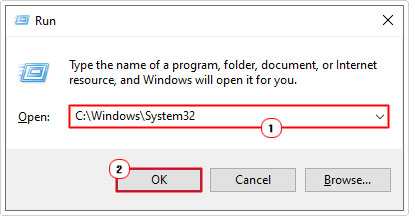
4. When the System32 folder loads up, locate Rpcrt4.dll and rename it to Rpcrt4BACKUP.dll.
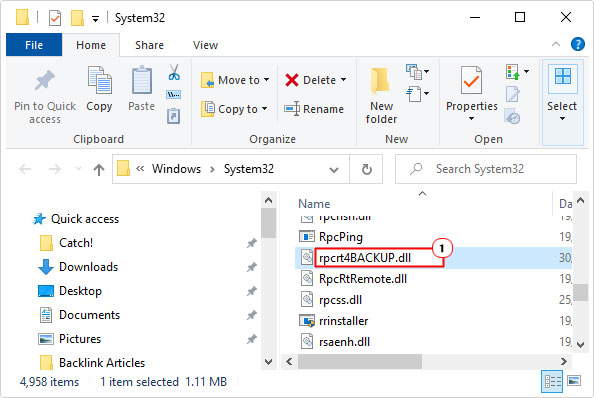
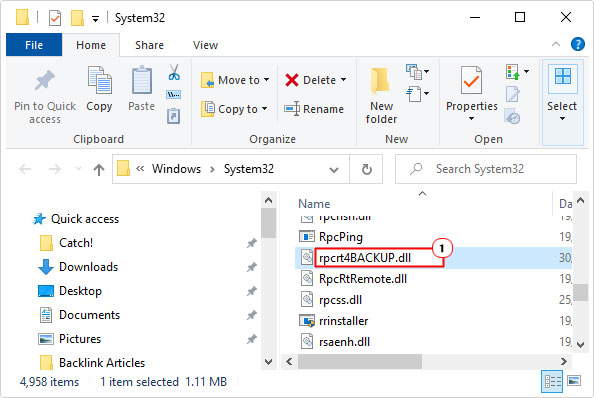
5. Open the .zip file and extract it to C:\Windows\System32.
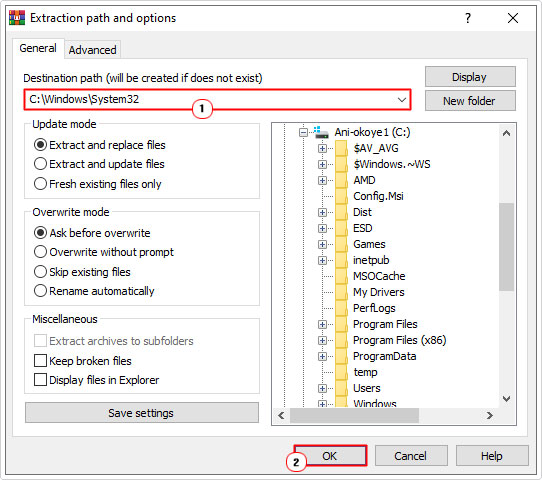
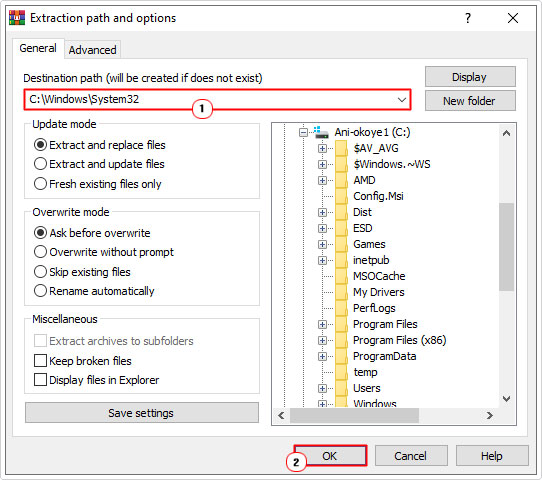
6. Then Press 


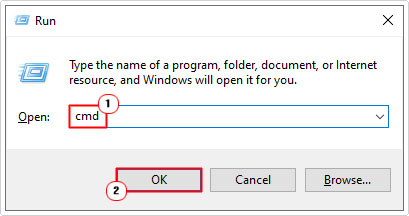
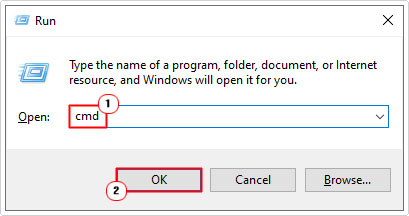
7. From Command Prompt, type the following and press Enter.
regsvr32 Rpcrt4.dll
Are you looking for a way to repair all the errors on your computer?


If the answer is Yes, then I highly recommend you check out Advanced System Repair Pro.
Which is the leading registry cleaner program online that is able to cure your system from a number of different ailments such as Windows Installer Errors, Runtime Errors, Malicious Software, Spyware, System Freezing, Active Malware, Blue Screen of Death Errors, Rundll Errors, Slow Erratic Computer Performance, ActiveX Errors and much more. Click here to check it out NOW!

