| Attention Before you read this post, I highly recommend you check out my resources page for access to the tools and services I use to not only maintain my system but also fix all my computer errors, by clicking here! |
For a long time, it’s become a common occurrence for people to encounter the runtime error and the many issues that come along with it. These error types are part and parcel of the Windows operating system. Runtime error 5, just so happens to be one of the most common, an error that can be a number of things for your system. Although, for most end users, panic is the first thing that starts to set in, when they encounter an error, the truth is, with patience and the right information, it is possible for them to fix such issues. In this post, I intend to discuss in relatively detail, what this error is, and how you can properly rectify it.
What Is Runtime Error 5?
When the user encounters runtime error 5, it’s usually accompanied with the follow error message:
FPECOM Runtime error 5
Invalid procedure call or argument
On older Windows platforms, such as Windows 95, this particular error is typically linked to the Quality Analyst function, the result of it being unmapped or lost. When this occurs, the operating system is thus, unable to load the appropriate function, resulting in runtime error 5.
Runtime error 5 is also known to occur when using Internet Explorer, presenting the end user with the same error message(s). Other things that are known to cause this error include:
- A hung processes that is running in the background.
- Corrupted system files.
- A corrupt Windows registry.
To address the hung application, the end user need only close it, using Windows Task Manager. If, when you load up Task Manager, you notice any processes (or applications) with the “Not Responding” status, simply end the task, in order to fix the error. If that doesn’t fix the error however, then it’s probably because the error is due to corruption within the Windows registry.
On the latest version of Windows, runtime error 5 is an error that typically occurs when the end user attempts to run Microsoft FrontPage 2000, 2003, 2007 and 2010. The error message will usually appear when the application loads up.
Repairing this error, can be simple or difficult, depending on the solution you adopt.
When it comes to Microsoft FrontPage, runtime error 5 is usually caused by the following:
- The installed Microsoft bCentral Commerce Manager Add-in is conflicting with Microsoft FrontPage.
- The Microsoft bCentral Commerce Manager Add-in entry within the registry is corrupted.
Other causes may include a possible virus infection.
Addressing Runtime Error 5
The registry is integral to the Windows operating system. Its purpose is to act as a database repository, for storing all the most important data, for software applications, hardware components and system files.
However, it’s not uncommon for this data to be overwritten by the installation of an application, or for a file to become corrupt due to a failed install. When such things occur, they usually result in errors. Although, for the most part, runtime errors are limited to the running, or attempt at running an application, they can, and often do, lead to more pressing issues, if not addressed. A deteriorating system performance is just one of the symptoms you can expect to experience, which are all signs that maybe it’s time to tune-up your system.
How to Fix It
When it comes to fixing runtime error 5, there are several options available to you. If the error occurs when you attempt to run Microsoft FrontPage, then the first thing you’ll want to do, is remove the bCentral Commerce Manager Add-in.
To properly do that, you will need to edit the Windows registry. All of which I have explained below.
But, prior to attempting something so drastic, you may want to consider running a number of maintenance tools. The solution you adopt, is up to you; expertise should play a big part, in your decision making process.
Run a Virus Scan
It’s not uncommon for viruses to infiltrate our systems and adversely affect the programs running on it, which could include Microsoft FrontPage. Computers like to target the most important components and programs in the operating system.
If there’s a virus in your system, that is targeting the Microsoft FrontPage program, then there is a strong chance it is to blame for the runtime error 5; which comes with its list of symptoms, such as sluggish and intermittent system performance.
Thus, to ensure that a virus isn’t to blame for this error, I recommend you run a full scan of SpyHunter, on your system. You can use your own solution, if you have one, but I personally recommend SpyHunter, and that’s because of its efficiency at detecting and removing malicious files from your system.
Anyway, you can find out more about this tool from the link below:
CLICK HERE TO CHECK OUT SPYHUNTER
Run a Registry Scan
As I’ve previously mentioned, the registry is basically the central database of the operating system, where you will find important settings data. It’s where the operating system will refer to when attempting to run a program or utilise a hardware component.
The unfortunate reality is that the registry is highly susceptible to corruption, resulting in unreliable and unstable system performance. This can cause a multitude of problems for your system, which is best tackled by using a professional registry cleaner tool like Advanced System Repair Pro.
Such a tool is capable of scanning, detecting and repairing damage contained within the registry, restoring your system back to full health.
With that said, you can learn more about Advanced System Repair Pro, from the link below:
CLICK HERE TO CHECK OUT ADVANCED SYSTEM REPAIR PRO
 The solution(s) below are for ADVANCED level computer users. If you are a beginner to intermediate computer user, I highly recommend you use the automated tool(s) above! The solution(s) below are for ADVANCED level computer users. If you are a beginner to intermediate computer user, I highly recommend you use the automated tool(s) above! |
Delete bCentral Commerce Manager Add-in
If the tools above failed to fix runtime error 5, then the next thing you’ll want to try is to remove the bCentral Commerce Manager Add-in, which is a known culprit for this specific error.
If you haven’t already tried Advanced System Repair Pro, I’d recommend you did that before doing this, as this method involves entering the registry and making changes.
Such actions are best left up to the professionals or specialised software.
Anyway, you can remove this tool by doing the following:
1. First, boot into your computer with administrative rights.
2. Then press  + R, type regedit and click on OK.
+ R, type regedit and click on OK.
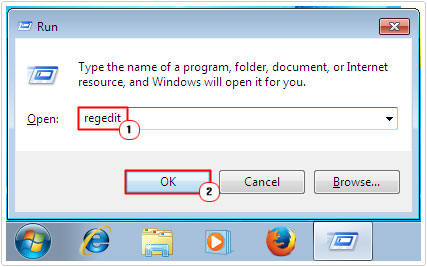
3. Once Registry Editor loads up, navigate to the following path:
HKEY_CURRENT_USER\Software\Microsoft\Office\FrontPage\ Addins\
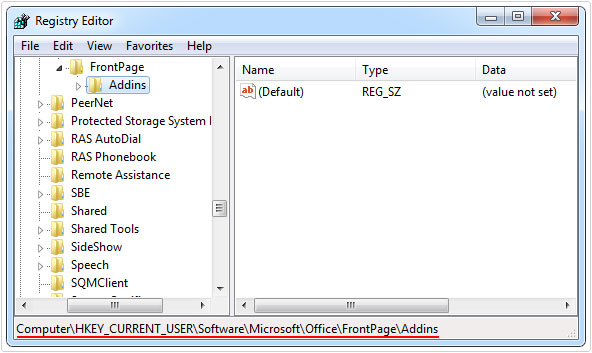
4. Once there, right click and select delete on the FPEcom.AddIn registry key.
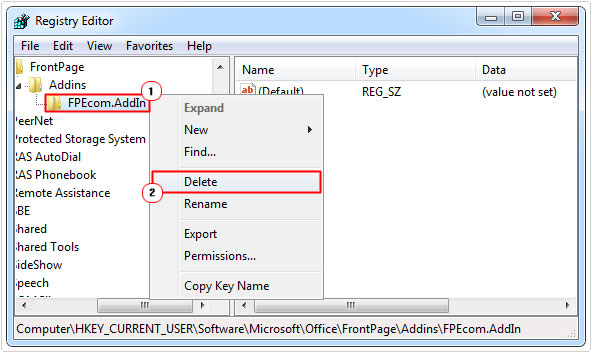
5. Lastly restart your computer.
Once the computer has finished restarting, you can try starting Microsoft FrontPage again.
If the program loads up without any problem, then the error has been fixed. If it does not, then you will need to follow the additional instructions below:
1. Open up the Registry Editor using the previous steps 1 – 2.
2. From Registry Editor, navigate to the following path:
HKEY_CURRENT_USER\Software\VB and VBA Program Settings\
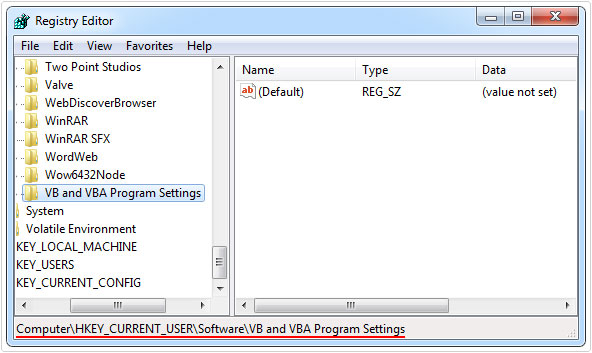
3. From here, right click and delete the fpecomm registry key.
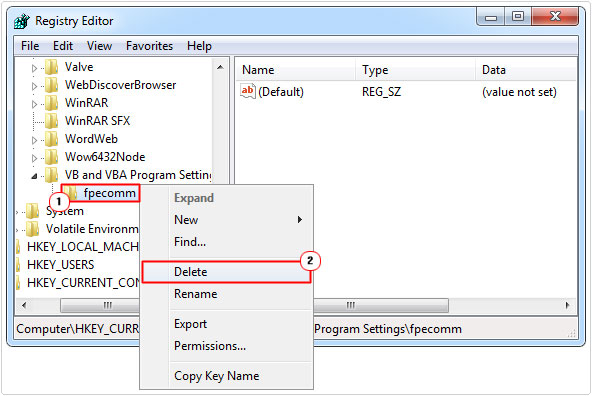
4. Lastly restart your computer and re-try Microsoft FrontPage.
Are you looking for a way to repair all the errors on your computer?

If the answer is Yes, then I highly recommend you check out Advanced System Repair Pro.
Which is the leading registry cleaner program online that is able to cure your system from a number of different ailments such as Windows Installer Errors, Runtime Errors, Malicious Software, Spyware, System Freezing, Active Malware, Blue Screen of Death Errors, Rundll Errors, Slow Erratic Computer Performance, ActiveX Errors and much more. Click here to check it out NOW!

