| Attention Before you read this post, I highly recommend you check out my resources page for access to the tools and services I use to not only maintain my system but also fix all my computer errors, by clicking here! |
Are you an avid user of Mozilla Firefox? Have you recently encountered the error SEC_ERROR_OCSP_FUTURE_RESPONSE? If so, then you need not worry. As it’s a relatively common issue that you should be able to resolve. In this tutorial, we’ll outlined exactly what it is, and the various ways, you can effectively combat it.
Mozilla Firefox, like so many web browsers, is open-source and free to use. In 2012, Firewall was hailed as the most trusted web company for user privacy. Today, it currently sits in fourth position, when it comes to popularity – so it’s definitely up there.
The SEC_ERROR_OCSP_FUTURE_RESPONSE error message appears when an end user attempts to access a web page (or website) that has an issue with its CSS element(s) – in “some” instances. Statistics show that this issue most commonly occurs on secure sites (HTTPS).
The error message, when it appears, reads in full as:
Secure Connection Failed
An error occurred during a connection to website.com.
The OCSP response is not yet valid (contains a date in the future).
(Error code: SEC_ERROR_OCSP_FUTURE_RESPONSE)
The OCSP response is basically a user generate statement that is designed to determine whether or not a supplied certificate is unknown, valid or revoked. When the browser is unable to validate a submitted certificate, the SEC_ERROR_OCSP_FUTURE_RESPONSE error message is displayed.
Further on in this tutorial, we intend to show you, exactly how to fix this issue (specifically in Firefox).
So let’s begin.
What Causes SEC_ERROR_OCSP_FUTURE_RESPONSE Errors?
When it comes to possible causes of SEC_ERROR_OCSP_FUTURE_RESPONSE errors, there are several things for you to consider.
They are, as follows:
- A connection issue.
- A typo in the websites URL address.
- The OS date & time being incorrect (outdated).
- A websites digital certified being invalid.
- The system being infected with a malicious file.
- Mozilla Firefox being outdated.
There may be others (potential cause), but these are the most common.
With that said, let’s proceed to the solutions.
How to Fix It
The SEC_ERROR_OCSP_FUTURE_RESPONSE error is fairly common, which has led to this issue racking up a whole host of possible solutions.
Below you will find a wide variety of them, all proven successful at fixing this issue.
I recommend you attempt them all, preferably in the order that they appear – as both effectiveness and ease of execution has been taken into account.
Update Firefox
If you’re build of Firefox is 47 or below, then the SEC_ERROR_OCSP_FUTURE_RESPONSE error is most likely the result of a bug within the browser that effects specific CSS elements. In situations like this, the issue can be resolved, simply by updating your browser.
Note: This error has been tackled with a hotfix in version 51+
If you don’t know how to manually update your browser, then I suggest you follow the instructions below:
1. First, boot into your system as a full administrator.
2. Then open Firefox by double-clicking on its Desktop Icon.

3. Once Firefox loads up, click on the Three-Horizontal-Lines Icon, then click on Help.
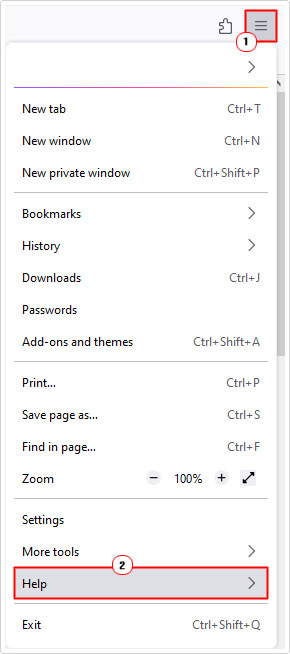
4. This will open up another mini-menu, from here, click on About Firefox.
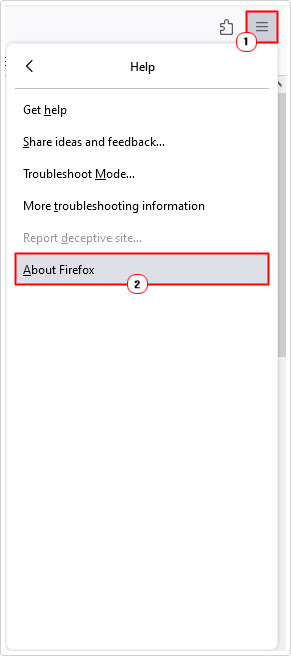
5. The About Mozilla Firefox applet will appear. The applet should automatically carry out a scan, to determine whether or not you have the most recent version (of Firefox) installed. If you do not, it will automatically update.
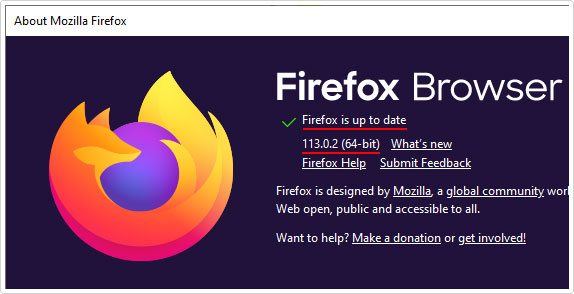
Once the process has completed, your browser should restart. After which, you can verify whether or not the error has been resolved.
Run Windows Repair Tool to Fix SEC_ERROR_OCSP_FUTURE_RESPONSE
When it comes to issues like this, Windows repair tools like Advanced System Repair Pro have proven to be most effective.
This is because, when run, it can automatically clear your browser of its cache and cookie files (in the event that, that is the root cause of the error).
It’s also equally adept at tackling other possible causes, such as registry corruption, corrupted system files, runtime issues and much more.
Anyway, you can learn more about this powerful tool, including the various ways it can help you. From the link below:
CLICK HERE TO CHECK OUT ADVANCED SYSTEM REPAIR PRO
 The solution(s) below are for ADVANCED level computer users. If you are a beginner to intermediate computer user, I highly recommend you use the automated tool(s) above! The solution(s) below are for ADVANCED level computer users. If you are a beginner to intermediate computer user, I highly recommend you use the automated tool(s) above! |
Set Date & Time
In a lot of instances, SEC_ERROR_OCSP_FUTURE_RESPONSE errors are the result of an invalid OSCSP response due to the system (the response is coming from) having an incorrect date and/or time.
Oftentimes, end users will mistakenly set their system to a future date. Fortunately, this can be resolved, fairly easily. As you should have little difficulty rectifying things on your systems end.
To do it, simply do the following:
Note: The instructions outlined below are applicable for all modern iterations of Windows (7/8/10/11).
1. First, boot into your system as a full administrator.
2. Then press  + R, type timedate.cpl and click on OK.
+ R, type timedate.cpl and click on OK.
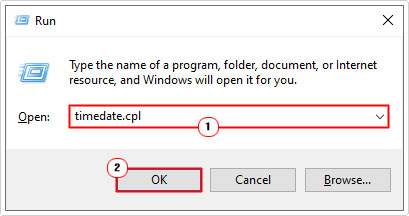
3. This will bring up the Date and Time applet. Now click on Change date and time.
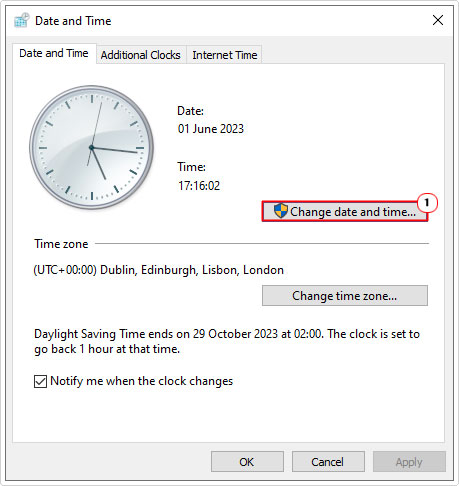
4. From the Date and Time Settings applet, set the correct date and time, then click on OK.
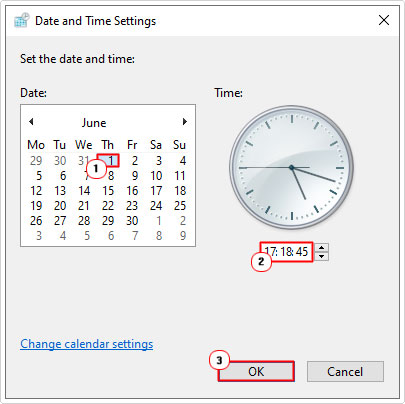
5. This will take you back to the Date and Time applet. Now click on Change time zone.
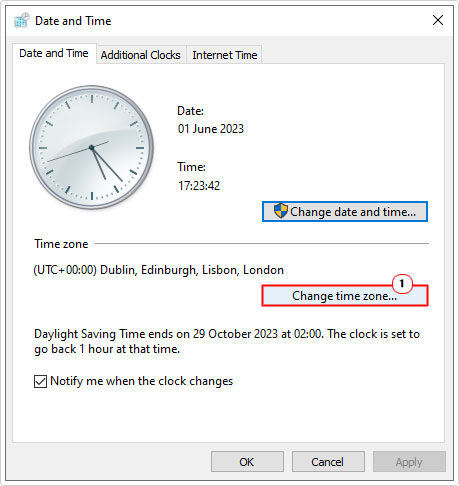
6. From the Time Zone Settings menu, set the correct Time zone, then tick the box for Automatically adjust clock for Daylight Saving Time, then click on OK.
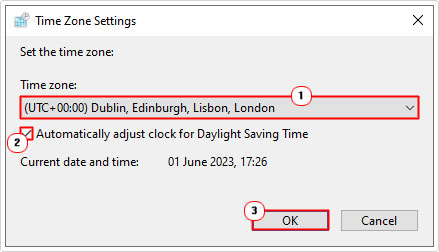
Clear Cache
It’s possible that your browser downloaded a virus, which now persists within your cache folder. There’s also another possibility, that the files within the cache folder were corrupted – whether intentionally or unintentionally. Either way, erasing the files within this folder, could resolve the SEC_ERROR_OCSP_FUTURE_RESPONSE error.
To erase your cache (& cookie) files, simply do the following:
1. First, ensure you’ve booted into your system as an admin.
2. Then open Firefox, usually from its Desktop Icon (double-click on it).

3. When Firefox loads up, click on the Three-Horizontal-Lines, then click on Settings.
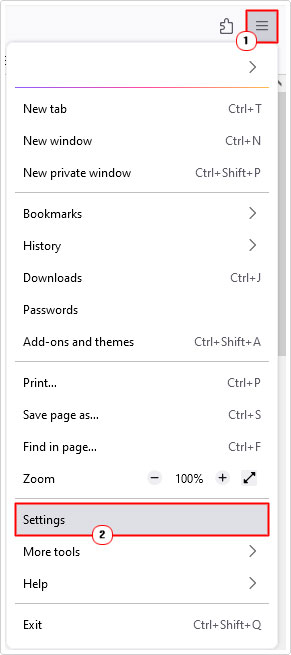
4. From the Settings submenu, click on Privacy & Security, then scroll down to Cookies and Site Data, then click on Clear Data.
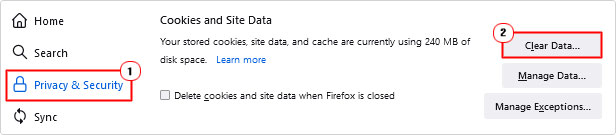
5. This will bring up a Clear Data applet, make sure the boxes for Cookies and Site Data and Cached Web Content are ticked (if not, tick them). Then click on Clear.
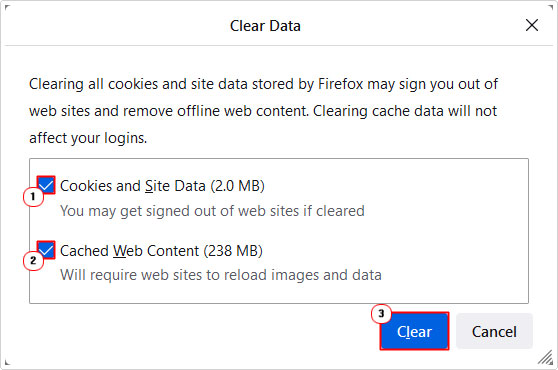
Disable OCSP Verifications to Fix SEC_ERROR_OCSP_FUTURE_RESPONSE
If the SEC_ERROR_OCSP_FUTURE_RESPONSE error continues to persist, even after attempting all the solutions above, you can always fall back on disabling the OCSP query altogether.
Naturally, this would, rectify the issue, as the browser will no longer carry out the OCSP check, however, this would, inevitably open your system up to additional security risks.
If you’re aware and okay with the inherent risks of turning this feature off. Then you can disable OCSP verifications by doing the following:
1. Follow steps 1 – 3 of Clear Cache.
2. This will take you to the Settings menu, from here, click on Privacy & Security, and then scroll down to the Security submenu, and un-tick the box next to Query OCSP responder servers to confirm the current validity of certificates.
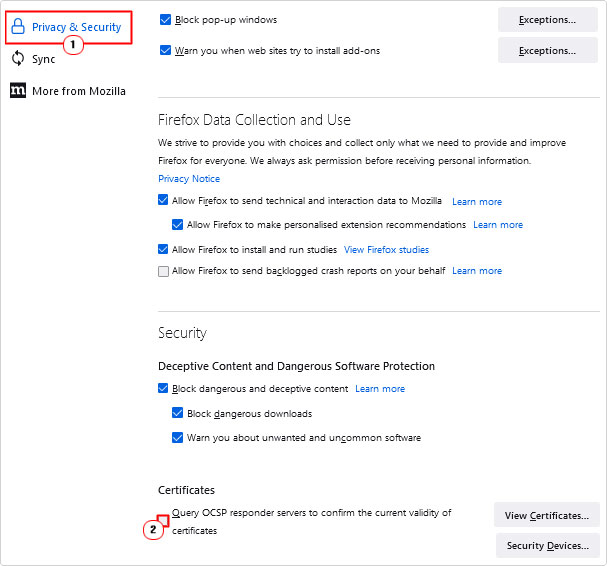
Choose a Different Browser
This isn’t exactly an option, but rather a recommendation, if you don’t feel comfortable disabling OCSP verifications. There are many viable alternatives to Firefox that you can choose from, such as Microsoft Edge, Google Chrome, & Opera Web Browser, to name a few.
So, try them out, and use the one that best meets your demands/requirements.
Are you looking for a way to repair all the errors on your computer?

If the answer is Yes, then I highly recommend you check out Advanced System Repair Pro.
Which is the leading registry cleaner program online that is able to cure your system from a number of different ailments such as Windows Installer Errors, Runtime Errors, Malicious Software, Spyware, System Freezing, Active Malware, Blue Screen of Death Errors, Rundll Errors, Slow Erratic Computer Performance, ActiveX Errors and much more. Click here to check it out NOW!

