| Attention Before you read this post, I highly recommend you check out my resources page for access to the tools and services I use to not only maintain my system but also fix all my computer errors, by clicking here! |
Computer threats are here to stay, so we must arm ourselves against them. Fortunately, there are many things available today, designed to make this ever deteriorating situation, manageable. Unwanted software, and malicious files, are all the things you need to be aware of. So what are your options, and what can you do to avoid these attacks? This is where tools such as WiperSoft come into the equation.
This tool is designed with a number of capabilities, all of which I intend to discuss fully in this WiperSoft review.
WiperSoft the anti-spyware tool was developed by WiperSoft LLC in 2015, which means, compared to its competitors, at least, it’s not a particularly old tool.
WiperSoft Review: Features
As with all software tools, there are a number of features that it comes bundled with. As for WiperSoft, the things I felt standout most about it, include the following:
 | It has a High Detection Ratio, which means its proficient at detecting a plethora of malicious file types, such as adware, hijackers, toolbars, PuP and more. |
       | It has a Custom Fix feature, which allows it to target very specific threats for removal. |
       | WiperSoft also features FREE Helpdesk Service, for all-round support of the product. |
       | The database of WiperSoft is Constantly Updated to ensure that it can detect new threats, as and when they are created. |
       | WiperSoft guarantees 100% Removal of all threats that it detects. |
       | This tool is highly proficient at removing Potentially Unwanted Programs (PuPs) in addition to Browser Hijackers and Adware files. |
   WiperSoft is an Anti-Spyware tool with an EFFICIENT detection engine. For access to this tool, click the link below: |
Why Use WiperSoft?
WiperSoft as an internet security tool is capable of detecting and removing spyware while securing your personal privacy. When you acquire this tool, you are given access to a plethora of features, all of which I have explained above, which includes a high detection ratio, technical support, to name a few.
WiperSoft works best as a secondary security tool, which means, its best when coupled with another antivirus solution; for those who want the best results.
WiperSoft, is highly adept at detecting potentially unwanted programs, in addition to those other annoying application tools, that are capable of adversely affecting your systems speed and performance.
In addition to that, I’d say, it’s lightweight and very easy to use, making it ideal for computer users of all levels.
My Experience
Downloading and installing the tool was a very simple and fast process that took no more than a couple of minutes.
Installation entails, double clicking on the installer and following the onscreen instructions.
WiperSoft works on all versions of Windows, from XP to 10.
The installation process was pretty self-explanatory, as no special knowledge or knowhow was required to do it. Options such as, choosing installation location, and install mode are non-existent here, so there’s very little thought that goes into this process.
When you run the program for the first time, it will carry out its initial scan. This is pretty common on internet security tools, so nothing new there. It’s only an initial scan, as from thereafter, you’ll be required to initiate scans.
I used this tool for several days on my computer, just to get a feel of it; to evaluate its value.
The computer I used it on, was a Quad-Core Processor with 8GB of RAM and a 1TB HDD, running on Windows 7.
WiperSoft, like so many internet security tools, is constantly updating its database, to ensure that it’s able to detect and remove new threats. Nothing felt original or unique about its malware scanning engine, my initial scan took no more than 10 minutes, which was relatively fast, especially when compared to other similar tools.
The malware scanning engine is said to be able to detect a number of malicious file types, including hijackers, toolbars, etc. For my first scan, WiperSoft detected several system threats, most of which were PuPs, but I must say, it was impressive.
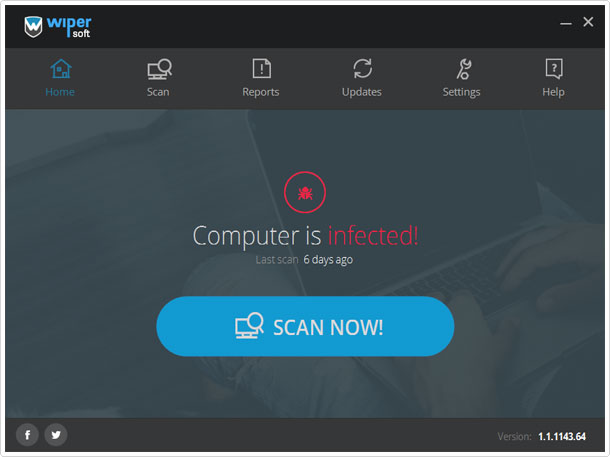
Removing the threats was easy; just click on the appropriate button, and it’s done within seconds. However, it is possible for you to pick and choose which threats you want it to remove, and which you do not. Which I feel is very important, especially for secondary scanners, which have a knack for detecting and removing tools it deems as potentially unwanted.
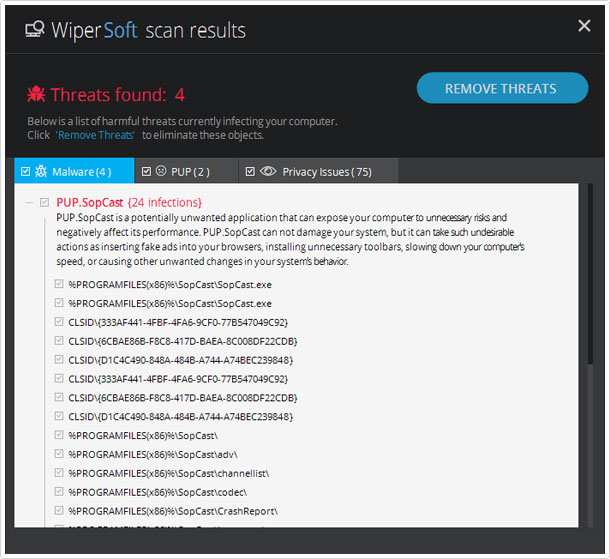
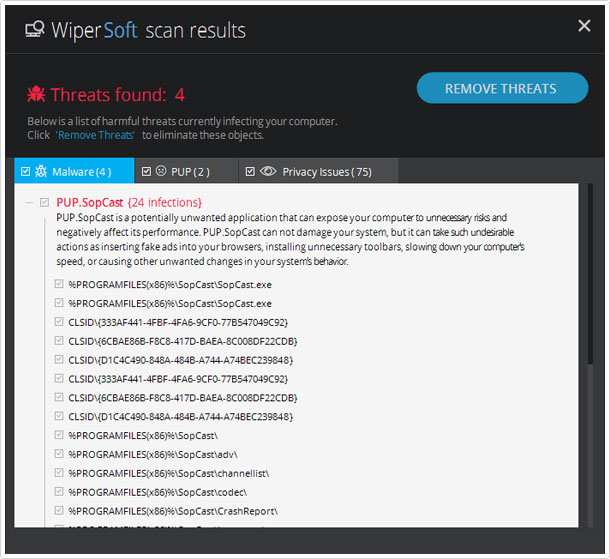
After it had completed a successful scan, it created a report. Which I could read from the Report Tab. This gives you a synopsis of everything it found on your computer. Such information may of little use to you, but if you were to seek technical help, due to the inability to remove a particular virus file, the technical advisor on the other side, would likely request this information.
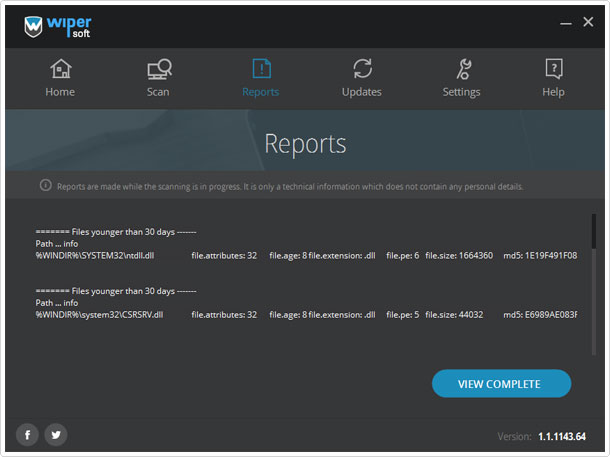
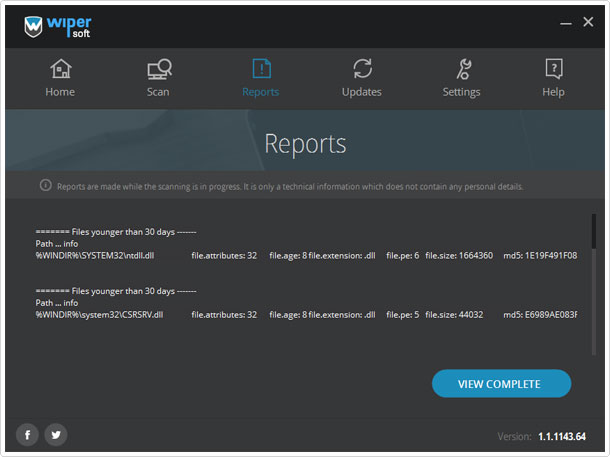
WiperSoft, as far as user interfaces are concerned, is very simple, and user-friendly. I wouldn’t necessarily say it looks dated, but I wouldn’t say it looks super modern, either.
The main window can be resized and moved around. The interface uses dark colours with Tabs at the top, for easy navigation.
Is WiperSoft Safe?
Yes, WiperSoft is 100% safe to use, posing no threat to your system, whatsoever.
The reason why I say that, is because there are so many internet security tools out there, some of which offer great value, while others are nothing more than scams.
WiperSoft is a relatively young internet security tool, with very little recognition, thus far, which is why I feel it’s important that I point this out.
If you are on the lookout for a security tool that can work in tandem with your current solution, then you probably won’t go wrong here.
The Things I Like
Here comes one of the most important aspects of this WiperSoft review; pointing out the things I liked most about it:
     | It has a user-friendly interface which makes it ideal for computer users of all levels. |
     | It features privacy protection. |
     | Allows you to choose which threats to remove and which to ignore. |
     | Has an efficient malware detection engine. |
Things I Don’t Like
These are the things, I feel, they probably could have improved upon:
   | General settings and options, which are fairly minimal. |
   | More scanning options. |
Conclusion
Adware is probably not the biggest threat to the functionality of your system, but there are security implications for you to be cognizant of. This is where tools such as WiperSoft come into the equation. If you want to safeguard the security and privacy of your computer, then you need an antispyware tool.
WiperSoft, in my opinion, is a decent tool, with an efficient detection engine. In terms of capabilities, it’s fairly limited, but that’s okay, as it was not designed to operate as a standalone security solution.
If you already have an antivirus scanner on your system, and are on the lookout for an antimalware, antispyware tool, then you probably won’t go wrong here. It does what it says on the box, and is highly adept at locating those malicious file types that your typical antivirus scanner will miss.
If you’re a regular computer user, on the lookout for something that isn’t too fancy, you may want to look into this tool. WiperSoft combines all the appropriate features to keep your system safe.
   WiperSoft is an Anti-Spyware tool with an EFFICIENT detection engine. For access to this tool, click the link below: |
| Review Overview | |
| Features | |
| Ease of Use | |
| Installation | |
| Customer Support | |
| WiperSoft is a no nonsense, efficient, user-friendly antispyware tool, ideal for all computer user levels. |
RECOMMENDED |
Are you looking for a way to repair all the errors on your computer?


If the answer is Yes, then I highly recommend you check out Advanced System Repair Pro.
Which is the leading registry cleaner program online that is able to cure your system from a number of different ailments such as Windows Installer Errors, Runtime Errors, Malicious Software, Spyware, System Freezing, Active Malware, Blue Screen of Death Errors, Rundll Errors, Slow Erratic Computer Performance, ActiveX Errors and much more. Click here to check it out NOW!

