| Attention Before you read this post, I highly recommend you check out my resources page for access to the tools and services I use to not only maintain my system but also fix all my computer errors, by clicking here! |
Over the many years, spy software has become more readily accessible, for anyone that wants to monitor another’s system. If someone wants to steal sensitive information from you, then there’s a key logger out there that they can use. This is where anti-keylogger tools comes into the equation, as they are designed to block and remove these attack attempts, like Zemana AntiLogger.
Zemana is probably one of the more efficient anti-keylogger tools available today. As a tool, it is designed, specifically to block these kinds of hacks, through its real-time monitoring capabilities, it’s able to detect when a hacker is trying to modify systems setting, record your activities, or inject a malicious file onto your computer.
Zemana AntiLogger
This internet security tool was developed by Zemana Ltd, which is a cybersecurity company, with over 10 years’ experience in the business. As far as security tools go, it’s of the user-friendly variety, with the ability to monitor your system (as previously touched on), in real time – which is an important aspect of the tool. The increasing number of internet users, has made tools like this, more and more essential.
 Zemana AntiLogger is a highly SPECIALISED anti-spyware solution. For access to this powerful tool, click the link below: |
Zemana AntiLogger Review: Features
Zemana AntiLogger, like other internet security tools of its kind, comes with an array of features, which include the following:
          | Secure SSL: This feature will encrypt your data when typing in credit card numbers, login info, social security numbers, etc., preventing hackers from stealing and accessing this data. |
          | Keystroke Logging Protection: This feature is designed to allow you to freely carry out your daily online activities, whether that be texting, online shopping, internet calling or banking, in the knowledge that all your keystrokes will be protected from keylogger programs. |
          | Anti-Ransomware: Having your systems data encrypted by a ransomware virus, is the worst feeling in the world. Zemana AntiLogger, like Ransomware Defender, is also highly adept at tracking down and remove these kinds of viruses from your system. |
          | Adware Removal: This feature is designed to detect and clean your internet browser of those unwanted apps, toolbars and infections. |
          | Malware Scanner: Zemana AntiLogger also has your standard malware scanning capabilities. Designed to detect and remove your typical malicious processes. |
          | Zero-day Malware Protection: Utilising the cloud Pandora Technology, it’s able to analyse all files unknown to it within a safe environment. This ensures that these malware files are unable to execute on your system, providing you with zero-day malware protection. |
          | Real-Time Protection: Real-time protection is an integral component of any internet security tool. This feature works by constantly scanning all new files that enter your system for possible virus infections. |
          | 24/7 Customer Support: Zemana provides 24/7 technical support for their AntiLogger product, in the event that you need additional help. |
          | User-Friendly Interface: The sleek, streamlined user interface makes it ideal for computer users of all skill levels. |
Zemana AntiLogger, besides being able to protect you from keylogger attempts, is also highly adept at blocking hackers from accessing your webcam or microphone for cyber espionage purposes. Screen-capturing protection is another crucial feature.
Another thing that is worth mentioning is that Zemana AntiLogger is compatible with all the common internet security tools out today. Thus, you can perfectly use this tool in tandem with your current internet security solution(s), whether that be antivirus scanner, antimalware scanner and the like, all without any conflict.
User Interface
Zemana AntiLogger hosts an array of impressive features, to ensure your system is as safe as can be. The navigation on the other hand, can be said to be, minimalistic and easy to use.
There’s only one identifiable large icon, the scan button, with a series of additional buttons, somewhat tucked away, in the top right corner. The icons are not easily distinguishable, I found myself having to hover my mouse of the icon, to determine what it did. But all in all, I felt it did its job, well enough.
There’s a Settings button, which you can use to access the additional features of the tool, and a Feedback link, which you can use for support purposes. Everything is very streamlined, with very little happening in terms of options, but this is intentional, to make the tool more accessible, for the computer novice.
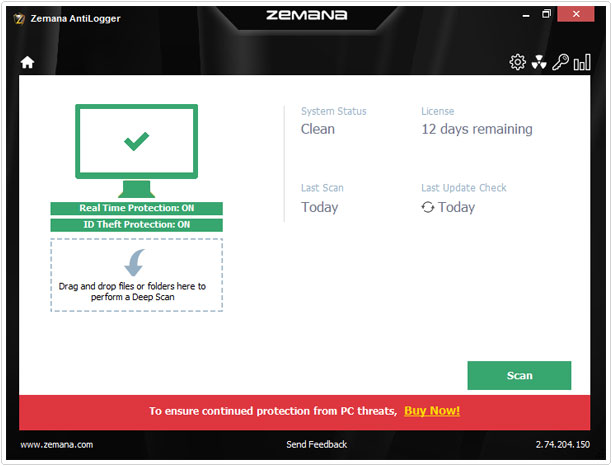
Ease of Use
Zemana AntiLogger is an efficient, functional internet security solution that can consume in excess of 150MB of Ram and 1+% of CPU resources, during full operation. It runs quietly in the background while carrying out your daily activities, whether that be writing or surfing the internet.
It has enough options for you to tweak the finer aspects of the tool. With auto-update capabilities, which is essential for all security tools. The default options would suit most people quite nicely, so it’s very unlikely that you’ll feel the need to change anything.
This is a tool you can use, right out of the box, with very little input from yourself.
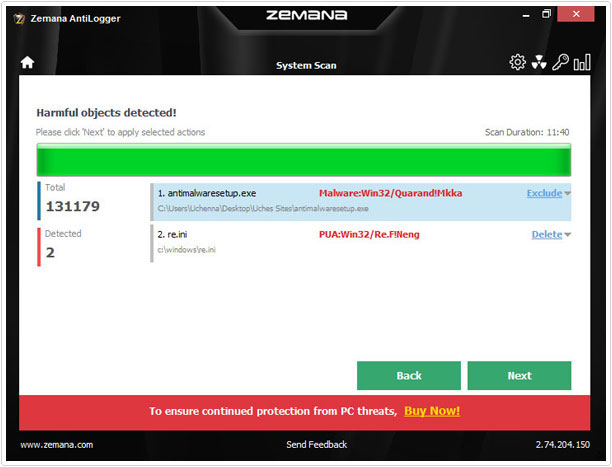
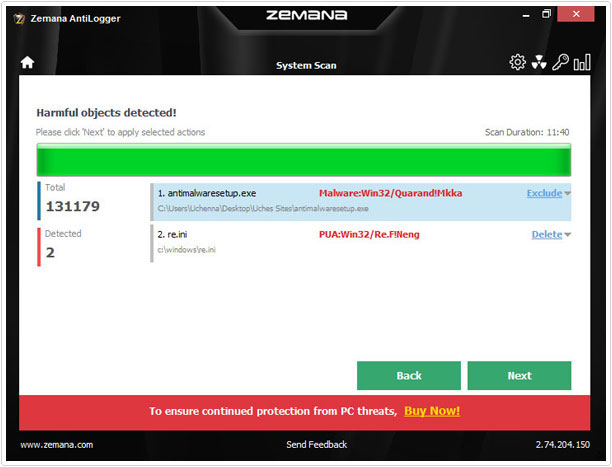
Help & Support
The Zemana Support screen features a list of FAQs covering everything from licensing, to features, to installation. It also features a support ticket system, which you can use to contact the support team for additional help.
Compatibility
Zamana AntiLogger has been tested with a wide range of common internet security tools. The results showed that this tool runs without hiccups, with the following antivirus tools:
Kaspersky
Microsoft Essentials
Bitdefender
AVG
Avira
BullGuard
F-Secure
Malwarebytes
MacAfee
TrendMicro
This isn’t a complete list, just a list of the most common security solutions, it was tested to work fine with. If you have a solution that wasn’t featured here, I say, still give it a try, as it’s more than likely it will work without any problems to your system.
What I Like
    | Zemana AntiLogger is a small program that runs without much system overhead. |
    | Zemana AntiLogger has a sleek, streamlined user interface that is very easy to get to grips with. |
    | This tool is very customisable, allowing you to alter it to your liking. |
What I Don’t Like
   | Zemana AntiLogger’s icons could do with a clean-up, something more self-explanatory, so I don’t need to hover over them, to see what they do. |
   | More immediate scanning options would be a plus. |
Conclusion
Zemana AntiLogger, when coupled with your current internet security solution, adds an additional layer of system protection. The program has a surprising array of features, including real-time scanning, keystroke protection and ransomware removal. This tool is most ideal for those who have very sensitive data on their systems that they simply cannot afford to be compromised. Business settings, home workstations, etc. these are the candidates that I say would find this tool most beneficial.
   Zemana AntiLogger is a highly SPECIALISED anti-spyware solution. For access to this powerful tool, click the link below: |
| Review Overview | |
| Features | |
| Ease of Use | |
| Installation | |
| Customer Support | |
| Zemana AntiLogger is a competent tool that comes bundled with all the right capabilities. |
RECOMMENDED |
Are you looking for a way to repair all the errors on your computer?


If the answer is Yes, then I highly recommend you check out Advanced System Repair Pro.
Which is the leading registry cleaner program online that is able to cure your system from a number of different ailments such as Windows Installer Errors, Runtime Errors, Malicious Software, Spyware, System Freezing, Active Malware, Blue Screen of Death Errors, Rundll Errors, Slow Erratic Computer Performance, ActiveX Errors and much more. Click here to check it out NOW!

